
4K Blu-ray has become increasingly popular among movie enthusiasts due to its superior visual quality and immersive viewing experience. To fully enjoy 4K Blu-ray discs on your PC, you need a reliable and feature-rich 4K Blu-ray player.
This article reviews the top 5 best 4K Blu-ray player software, comparing their features, reviews, pros, and cons. Whether you are a casual viewer or a dedicated cinephile, these Blu-ray players will enhance your movie-watching experience.
What Is 4K Blu-ray
Before diving into the top 4K Blu-ray player software options, let’s briefly understand what 4K Blu-ray is. 4K Blu-ray, or UHD Blu-ray, is the next generation of optical discs for high-definition video and audio. It provides a resolution of 3840 x 2160 pixels, four times that of standard Blu-ray discs. With enhanced color, contrast, and detail, 4K Blu-ray provides an incredible visual experience, bringing movies to life like never before.
To enjoy Blu-ray movies, you can use some 4K Blu-ray software recommended below.
| 4K Blu-ray Player | 4K Blu-ray Support | Additional Feature | Platforms | Support Video Inputs |
| AVAide Blu-ray Player | Yes | Region-free | Windows, Mac | MTS, M2TS, MXF, MP4, WMV, MOV, MKV, DivX, AVI, FLV, M4V and 4K Ultra HD videos. |
| iDeer Blu-ray Player | Yes | Screen capture | Windows | AVI, WMV, WMA, MPEG, MP4, and more. |
| VLC Media Player | Yes | Customizable settings | Windows, Mac, Linux, iOS, Android | MP3, MP4, MOV, etc. |
| VideoByte Blu-ray Player | Yes | Subtitle customization | Windows, Mac | MP4, MKV, MPG, TS, WebM, VOB, MOV, AVI, AVCHD, etc. |
| CyberLink PowerDVD 16 | Yes | TrueTheater enhancements | Windows, Mac, iOS, Android | ASF, AVI, DAT, DIV, DIVX, FLV, M2P, M2T, M2TS, M2V, M4V, MKV, MOD, MOV, MP4, etc. |
Top 1. AVAide Blu-ray Player

AVAide Blu-ray Player is a versatile and powerful software that supports 4K Blu-ray playback on your Windows 11/10/8/7 and macOS. As one of the best Blu-ray players, it boasts a user-friendly interface. And it also offers various custom features for beginners and advanced users, including playlists, video effects, etc. Moreover, it also offers some playback controls. For example, you can fast-forward and backward playback in one click. More importantly, it gives you the best audio effects in Dolby Digital or DTS.
Best For:
Users highly praise Avaide Blu-ray Player for its seamless playback of 4K Blu-ray discs without quality loss. Meanwhile, the software is commended for its smooth performance and intuitive interface.
Pros:
Play 4K Blu-ray with excellent video and audio quality.
Access to all kinds of region-free Blu-ray movies.
It is easy to navigate and control with a straightforward interface.
Play all kinds of files, including Blu-ray, DVD, and 350+ videos.
Cons:
The free version provides limited features.
Top 2. iDeer Blu-ray Player

iDeer Blu-ray Player is popular among users looking for reliable 4K Blu-ray player software. It delivers smooth playback of 4K Blu-ray discs and offers various advanced features for an enhanced viewing experience. In addition, the software support for Dolby Digital sound and region-free 4K Blu-ray discs, which makes it a great choice for movie enthusiasts worldwide.
Best For:
Users appreciate iDeer Blu-ray Player for its stable performance and ability to flawlessly play 4K Blu-ray movies. The software’s intuitive interface and user-friendly controls are highly regarded.
Pros:
Smooth playback of 4K Blu-ray discs with excellent video quality.
User-friendly interface and easy-to-use controls.
Supports Dolby Digital sound for immersive audio experiences.
Cons:
Limited format compatibility for non-Blu-ray media files.
Occasional lag during playback on certain system configurations.
Top 3. VLC Media Player
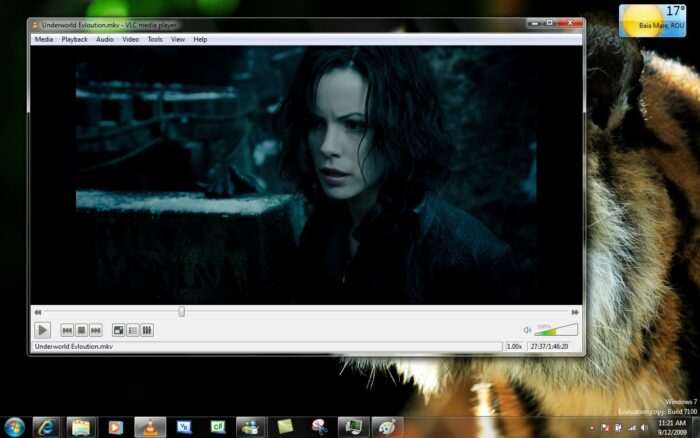
VLC Media Player is a free Blu-ray player for Windows 11/10/8/7 & macOS. It also supports 4K Blu-ray playback. While it is primarily known for its extensive format compatibility, VLC Media Player offers a decent 4K Blu-ray viewing experience with various features. While its 4K Blu-ray playback capabilities are less advanced than dedicated Blu-ray player software, VLC Media Player is praised for its robust performance, frequent updates, and cross-platform support.
Best For:
VLC Media Player is renowned for its versatility and ability to handle various media formats, including 4K Blu-ray. Users appreciate its wide range of compatibility and its open-source nature.
Pros:
It is available for Windows, Mac, and Linux.
It supports playing 4K Blu-ray and a vast array of media formats.
It offers advanced playback options and customizable settings.
Cons:
The user interface may appear complex for beginners.
Limited support for menu navigation and special Blu-ray features.
Top 4. VideoByte Blu-ray Player

VideoByte Blu-ray Player is feature-rich software that provides smooth playback of 4K Blu-ray discs. With its user-friendly interface and multiple customize settings, VideoByte Blu-ray Player offers an immersive movie-watching experience. In addition, the software’s screen-capture feature and customizable subtitle options add to its appeal.
Best For:
Users appreciate VideoByte Blu-ray Player for its user-friendly interface and seamless playback of 4K Blu-ray movies. The software’s ability to handle various media formats and its support for Dolby Atmos and DTS:X audio formats receive praise.
Pros:
Enjoy 4K Blu-ray discs with high-quality video and audio.
Supports Dolby Atmos and DTS:X audio formats for immersive sound.
Supports playing popular formats, including Blu-ray and other media files.
Cons:
Occasional minor audio synchronization issues.
Limited customization options for video playback settings.
Top 5. CyberLink PowerDVD 16

CyberLink PowerDVD 16 is a well-established and highly regarded 4K Blu-ray player software. Its advanced features and comprehensive media playback capabilities make it a top choice for users seeking a premium movie-watching experience. Meanwhile, its intuitive interface, smooth performance, and robust audio features receive accolades from users.
Best For:
Users praise CyberLink PowerDVD 16 for its exceptional 4K Blu-ray playback quality and extensive format compatibility. The software’s support for Dolby Vision and HDR10 technologies is highly regarded, as it enhances the visual experience.
Pros:
Outstanding 4K Blu-ray playback with superior video and audio quality.
Supports Dolby Vision and HDR10 for enhanced visuals.
Cons:
High system requirements for optimal performance.
Occasional compatibility issues with specific Blu-ray discs.
Conclusion
When it comes to choosing the best 4K Blu-ray player software, it ultimately depends on your specific requirements and preferences. AVAide Blu-ray Player stands out for its stability and region-free disc playback. iDeer Blu-ray Player offers versatile features and excellent performance. VLC Media Player provides extensive format compatibility but with limited Blu-ray features. VideoByte Blu-ray Player combines smooth playback, while CyberLink PowerDVD 16 delivers a premium movie-watching experience with advanced features.
When selecting the right 4K Blu-ray player software, you can consider your budget, system requirements, and desired features. Any questions? Comment below.





