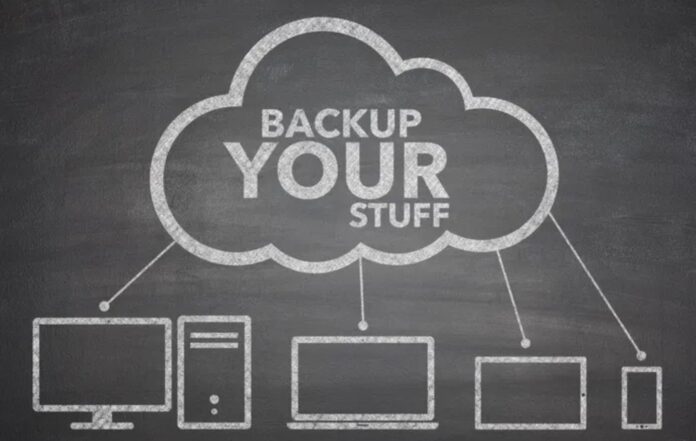
Congrats for taking the proactive step to backup your website. It is surprising how many website owners ignore creating a backup. The time and money spent building the website is enough motivation to secure your files.
Your website is a major part of your organisation. It embodies your brand. Your website is the first point of contact for many customers.
Visitors to your website form opinions of your business based on first impressions.
Protecting your website is a top priority. It’s vulnerable to attack from hackers, malware, network failures, and hardware crashes. Falling victim to any of these issues could mean starting over from scratch.
Having a backup gives you peace of mind against emergencies. It is your insurance policy against theft and unexpected breakdowns. A backup means restoring your website using a few clicks.
Getting a backup for your files costs you nothing. You only save copies of your files to a secure location. Your options include external drives or cloud storage.
Since it’s cheap and free, why take the risk of losing sensitive information? Here are 2 ways a backup helps you keep your data.

1. Protecting Your Data from Hackers and Malware
Malware is the general term for several types of harmful software. Viruses, spyware, and ransomware are the common malicious software.
Cyber attackers create malicious software using code designed to cause damage. They use malware to get unauthorised access to network systems.
Malware is getting stronger as security systems get better at their job. Hackers respond to security updates with innovative ideas.
They can use sophisticated malware variants to access sensitive data on your website. The hackers hold the stolen files hostage, and the website owner has to pay a ransom.
Cyber attacks can damage your reputation and disrupt your website’s smooth handling. A backup is your Plan B against hackers and malicious software.

2. Protecting Your Data from Hardware Crashes and Natural Disasters
Unexpected hardware crashes and natural disasters pose a serious threat to your website data. Power outages, mechanical glitches, or heavy storms can affect your web host, network, or web server.
In such cases, you can lose user data and other vital information.
Losing sensitive information is an alarming prospect for any website owner. It is vital to get the hosting service and web security for your website right with reliable and experienced providers like HostGator, BlueHost, GoDaddy and Domains4less. Backing-up your files provide added protection.
Don’t give cybercriminals and mechanical faults the power. Take control of your data security by creating a backup today.
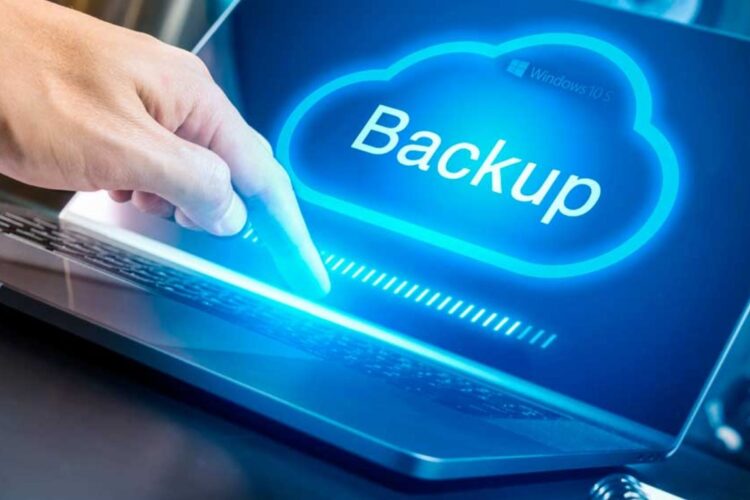
What are the Implications of Having No Backup?
Let us consider the implications of not having a backup for your files.
Viruses can affect software and damage a website’s primary work. It spreads into programmes, data files and makes the website inaccessible.
Without a backup, important data such as web copies, images, banners, videos, and plugins are at risk. Losing user information can bring operations to a halt or cripple your business altogether.
The consequences of not backing-up your files include:
● You lose online visibility
Besides the financial implications, your website has to be accessible and responsive.
When you lose website data, your page is no longer accessible to the public. When customers visit your website, they see an error message saying the page is unavailable.
This period, known as website downtime, means your website is offline. Downtime is a red flag for potential and existing customers alike.
Customers will consider your business unreliable if you cannot protect your website.
● You lose revenue
Rebuilding your website after losing your data can take a few months. The time your website spends offline can affect your bottom line.
Businesses relying on traditional Google searches and SEO for revenue and customers are the most vulnerable.
Downtime costs you money per hour, which means your website needs to be accessible 24/7. The best way to guarantee visibility is to backup your data.
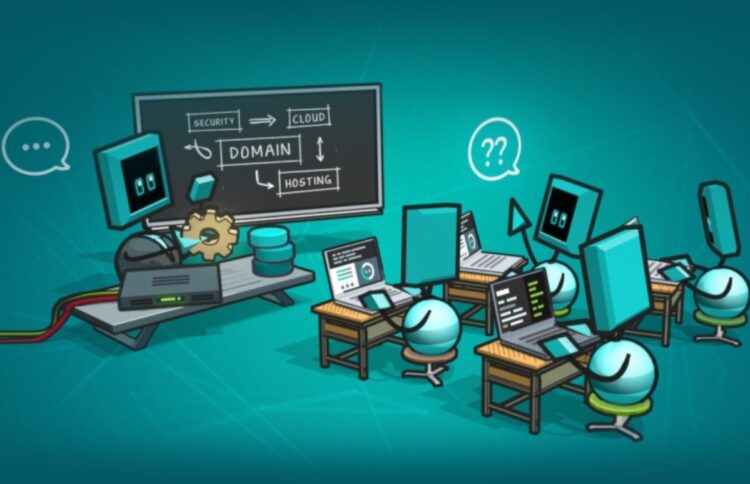
Where Should You Backup Your Data?
After deciding to back up your website data, you must choose a storage space. The recommended approach is to create multiple backup files. Save one copy of your data with your choice of cloud storage providers.
Use a hard drive to save the second copy. Saving your data in multiple locations gives you an alternative if one fails.
If you are nervous using a physical drive, you can use more than one cloud storage provider. You should note, at least one copy must be in cloud storage.
A backup may not require much space, depending on your website’s content. Cloud storage providers can offer as high as 6TB of storage space.
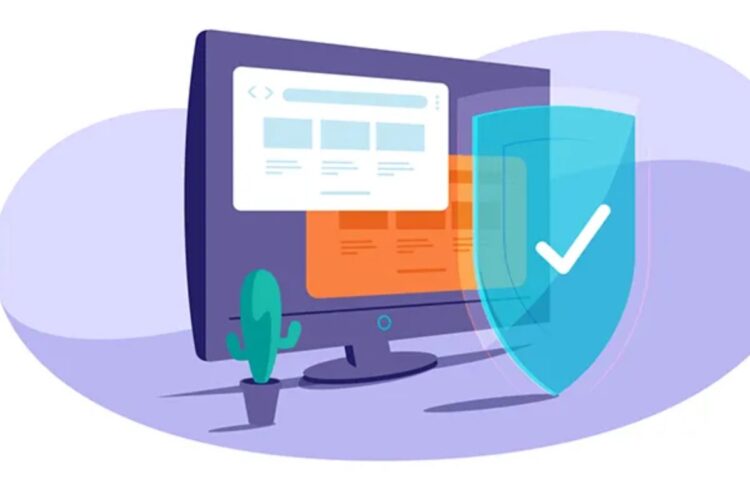
Confirm the Backup Works!
Test the backup, regardless of the method you use. Use your web hosting service to upload the backup files to a makeshift domain.
Transfer the files from your physical drive to the temporary domain with an FTP (File Transfer Protocol).
Afterwards, visit the page and make sure the new site works fine. Check for glitches and potential corrections and resolve them at once.
You don’t want to discover these issues while using your backup in an emergency.
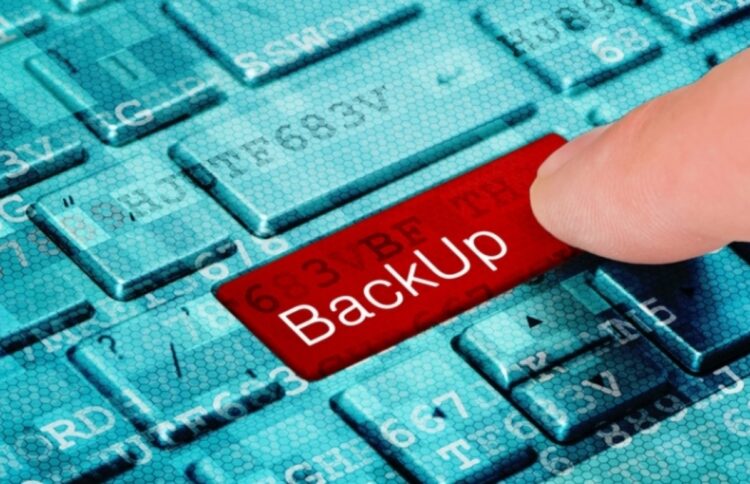
Key Takeaway
Try to keep important files organised and use multiple storage locations when creating a backup. Your website data remains intact in the face of threats from malware and mechanical failures.
Even when power outages shut off your hosting service, your files are safely out of reach.
Make the smart move and protect your investment.











