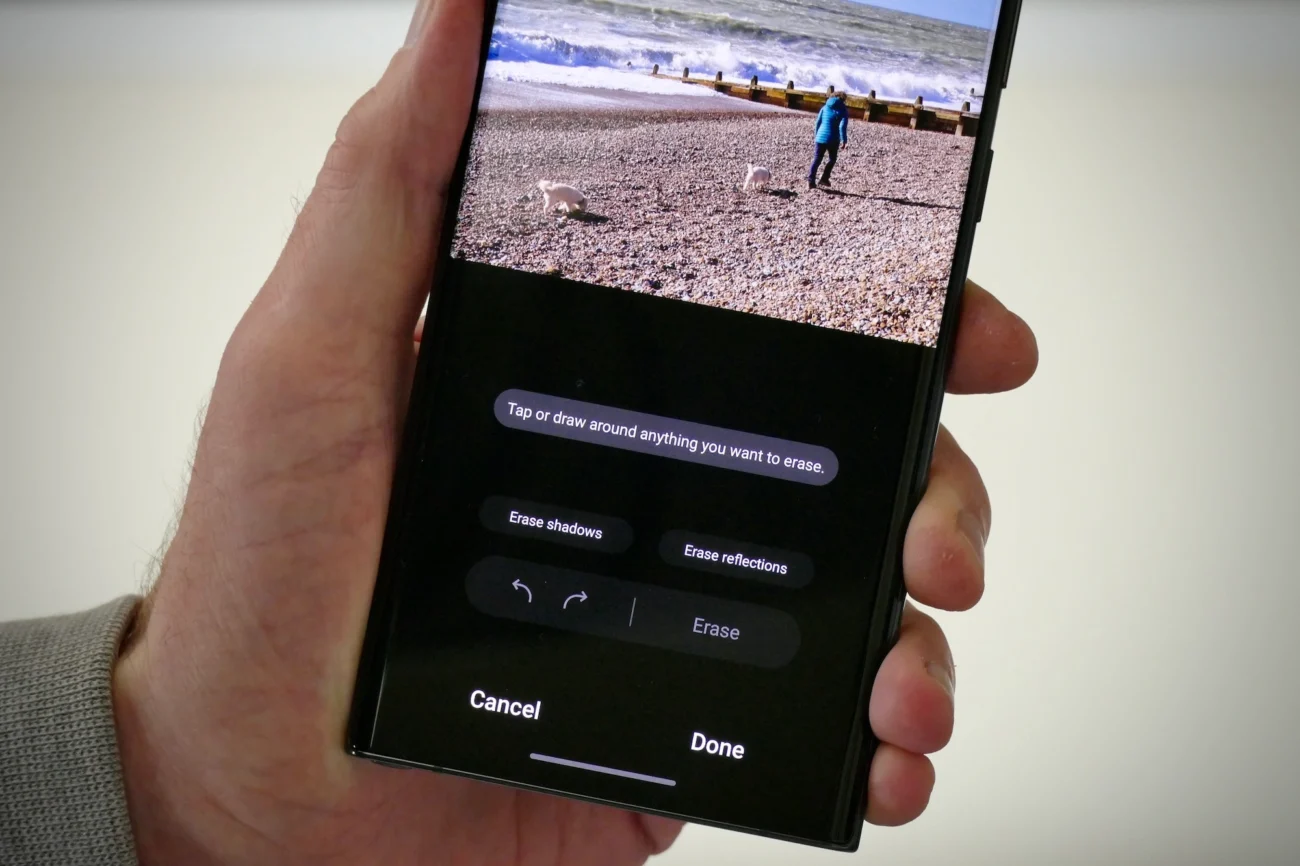
Photos are a form of expression we often use to document and share our lives. We usually save pictures by taking them or saving them online. Unfortunately, not all photos are perfect. When we use photos, sometimes we need to do some clean-up work on the photo. It may be removing the background or removing an object or text. Fortunately, we can use creative AI photo editing tools to do these tasks with some simple operations and with the help of some. How to increase our efficiency and get amazing photos? We leave it to Magic Erasers to answer this question.
What is Magic Eraser?
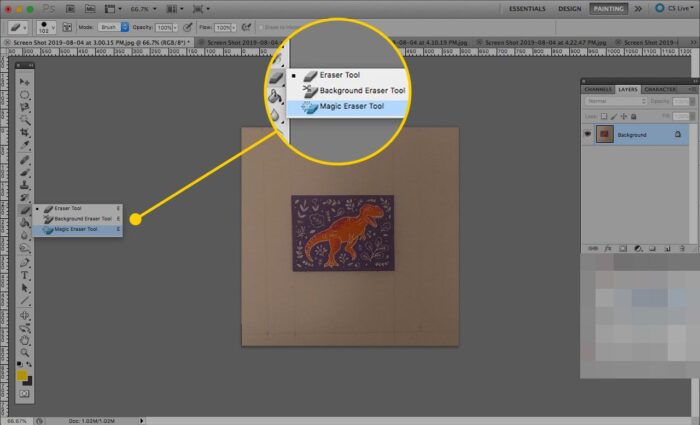
Magic Eraser is one of the photo cleaning and editing tools. Magic Eraser mainly helps users to clean up unwanted objects in the pictures that affect the visual effect. It can erase text, logos, objects and people depending on each Magic Eraser’s skill level. The Magic Eraser is designed to enhance the visual effect while meeting the user’s requirements for erasing objects.
This article will introduce three of the best Magic Erasers. Let’s take a look!
3 Best Magic Erasers
1. Inpaint
Inpaint can erase unwanted objects with the eraser tool and fill the selected area with intelligently generated textures by analyzing the image. The processing results are accurate and fast, and its operating panel combines essential editing functions with a toolbar. It has web and app options to operate online or on your phone.
Step-by-Step Guide:
- Step 1: Click “Upload Image”.
- Step 2: Use the marker to overlay the area you want to remove and click “Erase”.
- Step 3: Wait for the erasing result.
- Step 4: Click the “Download” button to view and save. If you continue to edit the image, you can select it according to the toolbar.
The part of this fruit image that inpaint erased was the pomegranate scattered around the orange slices, which was erased cleanly except for some edges immediately adjacent to the orange slices that may have been slightly dark red. Because of the proximity to the oranges, the edges of the oranges may be damaged if too much is erased. The effect picture looks natural, and the erasing effect is outstanding.
2. Bgeraser
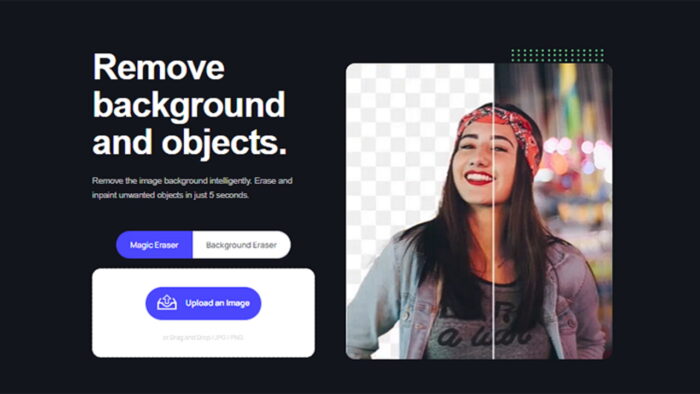
Bgeraser is powered by the latest ai algorithm that combines deep learning and image detection technology. It analyzes images, identifies layers and intelligently divides primary and secondary objects, then removes the background or erases selected objects. Its biggest highlight is its ability to clean up images to remove unwanted objects – the Magic Eraser. Whether it’s a logo, text or object any distracting element, with Bgeraser you can clean up an image without destroying the original.
Step-by-Step Guide:
Magic Eraser
- Step 1: Choose “Magic Eraser”.
- Step 2: Upload the image needed clean up.
- Step 3: Draw to cover the part you wish to remove.
- Step 5: As you finish drawing, click the “Erase” button.
- Step 4: Waiting for processing to complete.
- Step 5: Click “Download” to check and save.
I tried to remove the lamp from the booth, but the base was blocking part of the stand. My concern is that the blocked part was not showing in the image, so the booth will miss a corner after I erase the lamp. Let’s look at the result. Magic eraser completely erased the table lamp, but the background was accurately analyzed and predicted during the erasing process, generating a complete booth that blends very well with the original image! The original image is not destroyed, and there is no trace of erasing. The magic eraser effect opened eyes to the AI Remove object function!
Background Eraser
- Step 1: Select the “Background Eraser” function.
- Step 2: Upload the image which needs to remove the background.
- Step 3: Wait for the process to complete in five seconds.
- Step 4: Click the “Download” button to view and save. If you need to change the solid color background quickly, click on the brush icon and enter the editing panel.
Let’s look at the effect of removing the background of the first computer picture, which has some drawers in the location of the photo subject computer placed on the table. The white casing edge of the laptop is also intact and preserved. The whole picture has a similar color scheme, but this does not affect the accuracy effect of the Bg eraser.
3. Picsart
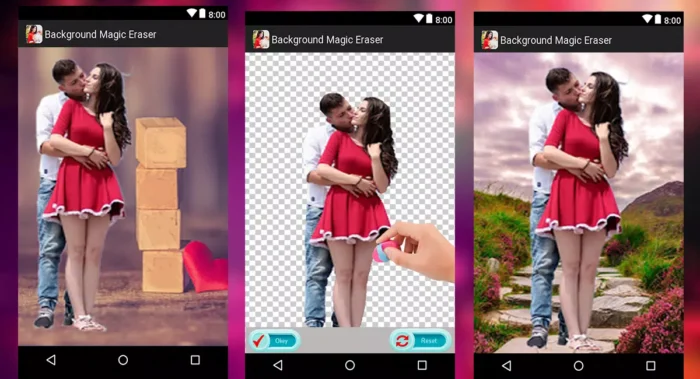
Picsart is a versatile photo-video editing tool. It combines stickers, filters, templates and a variety of editing tools. The “Remove” is a popular function. Some features are free, and if you want to unlock all features, you need to pay to upgrade your account. New users can try the premium membership for free for seven days. After the trial is over, you need to pay. “Remove” is a premium membership feature.
Step-by-Step Guide:
- Step 1: Select the purple “Upload Image” button.
- Step 2: Paint over the area to be removed with the permanent brush and click the “Remove” button.
- Step 3: Wait for the erasing process to finish.
- Step 4: Click the “Apply” button to continue editing. If you want to save it after viewing it, click “Export”.
In this picture, we have erased the grass in the lower right corner, and we can see that the erasure is very clean, and the stairs behind the grass location have been repaired. Because there is also some grass in the cracks, I painted the crack location, but overall the result is not bad and blends well with the whole picture.
Which is the best Magic Eraser?

Which one is the best value for money?
Bgeraser’s Magic Eraser feature is free, which is the best news for users! Bgeraser combines the Magic Eraser and Smart Background Eraser functions. Inpaint supports user trial, only paid version, no free plan. Picsart is free for new users for seven days. At the end of the seven days, if you want to use the erase premium feature, you must pay for it.
Which is the most efficient?
Both Bgeraser and Inpaint are good choices. They are both straightforward to use, fast to process, web-based, and no download required. Picsart has added “Apply”, which is redundant and cumbersome if you want to use the erase function.
Which one works best?
All three magic erasers work very well. For general users, Bgeraser is very user-friendly. You can get high-quality erased images without a watermark without logging in. Picsart erases images with a watermark, and Inpaint degrades the result image quality without logging in. You need to log in to get the original image quality.
Conclusion
Magic Eraser can save you from the complicated process when you find that your photos need to have clean-up features for editing. Based on the above descriptions of the three magic erasers, you can choose the one you like the tool to try. Magic Eraser is a creative being that guarantees excellent results while facilitating our life and work. Let’s try it together!















