
We live in the era of computers. Everything is connected. Our smartphone, computer, home appliances, cars… All of this is designed to make our lives easier.
But like anything, it can be corrupted and then we are in big trouble. We may lose very important business documents or photos and videos, which are our stored memories. All birthdays, celebrations, weddings, trips, holidays forever lost. To prevent this from happening, the smart option is to keep everything on clouds. If you have not stored all the contents in a safe place, it does not necessarily mean that everything is lost. In the following article we will introduce methods to retrieve seemingly permanently deleted files.
What happens to deleted files?
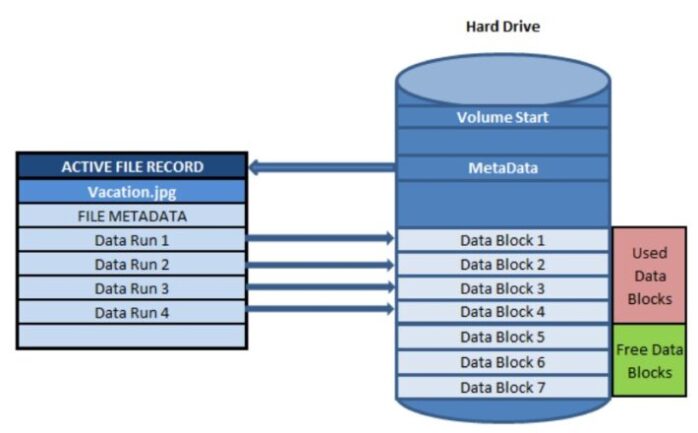
In short, deleted files still remain on the computer. When you delete any file, it is physically still technically there. Files on the hard disk are distributed among disk sections, and large files are often located in multiple addresses, in different parts of the disk or sections.
All deleted files can be recovered, unless something else is overwritten. Still, that doesn’t mean your files are gone forever. Certain people are known to have been able to recover confidential information from discarded computer waste.
Prerequisites for successful file recovery

Depending on how long the file has been deleted, and your habits when emptying the recycle bin and a bunch of other factors, recovering deleted files can take several minutes to several hours.
When you notice that a file has been deleted, the most important thing is to stop using the computer, phone or other device on which the file was stored! The smartest thing you can do is stop any data entry on the drive that contains the deleted file.
As mentioned before, the files that were deleted are actually just hidden. The only way the file you want to recover completely disappears is if the same physical space it occupied on the drive takes up another file.
Don’t do anything that could lead to it!
Actions such as installing software, downloading audio or video, etc. may not necessarily delete your file forever, but the chances increase.
Restore deleted files from the Recycle Bin. You probably already looked in the waste bin, but if you missed it, do it now. If you are fortunate enough to have not emptied it after you deleted the file, it may be here in perfect working order.
The most difficult cases of data recovery are related to the loss of data on large systems involving multiple separate media. Most often, these are server or enterprise hard disk drives (RAID). Data in these cases became inaccessible due to a natural disaster or human error and negligence. Data retrieval from a RAID system is the most complicated operation because such cases require specialist knowledge in various fields.
Software to restore deleted files
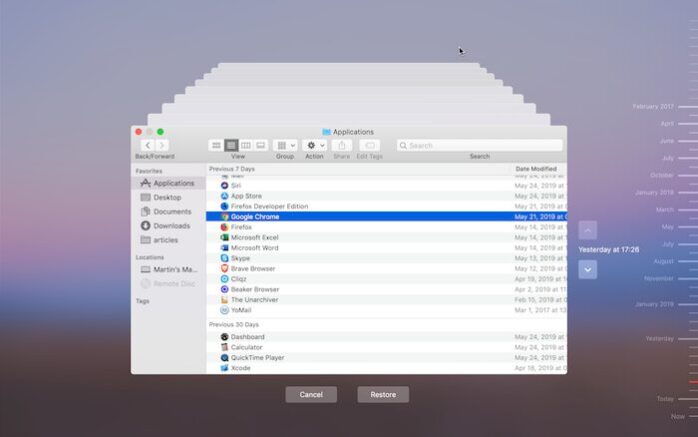
The Internet is full of various software to help you with this problem. Download the program and if it comes in a ZIP format supported by Windows, extract it to flash memory (unzipping is easy in Windows).
If you had no choice but to use your hard drive, do not use the partition that contained the deleted files.
Use the file recovery tool as you scan the desired location, this process can take anywhere from seconds to minutes or longer, depending on how large the drive is.
The exact procedure varies from program to program, but this usually involves choosing options such as: file type, location, scan type, etc. and clicking the Scan button will start the search.
When the scan is complete, find the file in the list, select it, and then select Recover.
The details and settings of the program are specific to the tool you have selected and may vary.
We sincerely recommend you visiting this website. They proved to be the best of all, even in the most severe cases such as physical damage, fire, water, etc.
Smartphone data recovery

It is not easy to recover deleted data from your phone and you will probably need the help of a specialist, but there is a solution. Rescuing data from mobile devices is a process that, in addition to technology and knowledge, requires experience.
The process itself is more complex and time consuming compared to the same failures on other types of media (hard drives, memory cards, or USB drives).
However, it is good to start with the knowledge that the type of operating system on your smartphone or tablet is not a limitation, so that in addition to standard Android, iOS and Windows operating systems, data recovery is possible from older devices, with their specific operating systems.
There are two types of data corruption on mobile devices, mechanical and logical. In the event of logical damage, such as a Factory Reset, the phone will no longer be used to make the data recovery successful or satisfactory. The reason for this is the same as for hard drives – when you wipe data from a device, any use of that device can overwrite the deleted content and prevent it from recovering the deleted data.
Most users think that it cannot be overwritten until it uploads new images, videos, documents, and other files.
Unfortunately, this is incorrect! The device itself writes temporary data to the phone’s memory, files with calls and messages, opening a Facebook account, surfing the Internet, etc. So, don’t use the device after deleting the data if the data is really important to you and you want to recover it.
File hosting services

If you want to minimize the risk of data loss, the safest option is to upload it regularly to your cloud. Connected to the largest servers, they make a large number of duplicates of your files, making them as secure as possible. This would be a major blow to the credibility of the companies who have their own clouds like Apple, Amazon, Google, Samsung, etc , so they take your data safety very seriously.
We hope we helped you in this stressful moment. We all know the feeling when something important is lost, so hurry up and take advantage of all the ways we have suggested to save your data.











