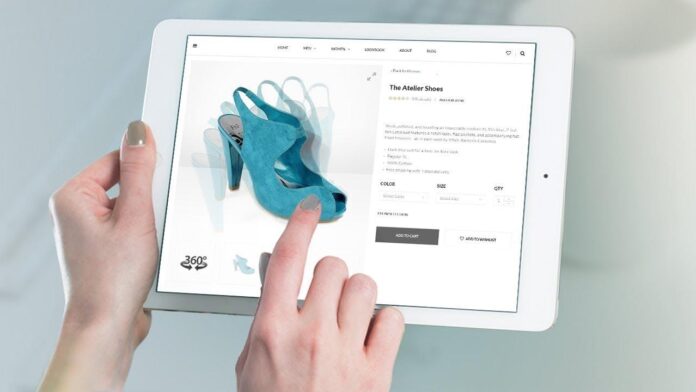
As an online retailer, you likely don’t need anyone telling you that the industry is currently booming. This is mostly in part thanks to the COVID virus. As more and more people become afraid to leave their homes, they are turning to the Internet for their products and goods. While this might be a great thing for e-commerce owners, it does increase the level of competition. The competition is more fierce than it’s even been before and you’ll have to stand out if you want to get ahead. One of the best ways to do exactly that is by taking advantage of 360 product photography.
What Is 360 Product Photography
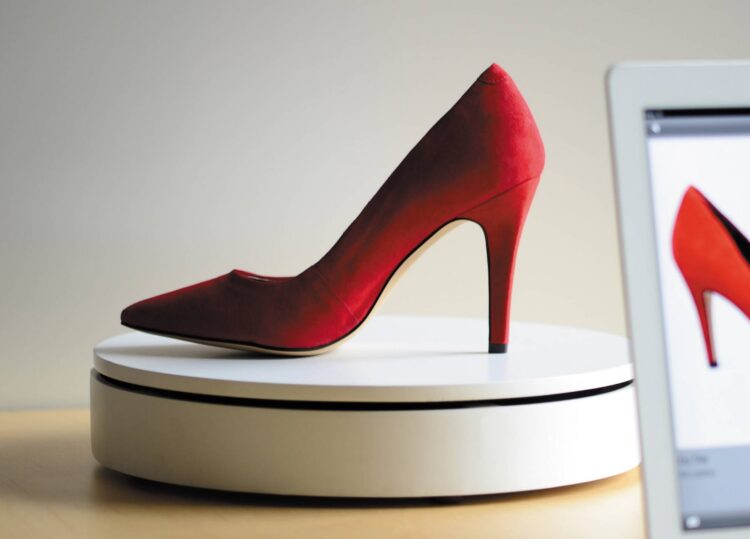
Maybe you’ve heard of 360 product photography. Maybe this is the first time that you are hearing about it. Whatever the situation is, you likely don’t know everything that you need to know. 360 product photography is simply a technology that allows you to provide 360-degree views of your products. The goal behind this is to offer your consumers an experience that more closely resembles the one they would get when they shop brick and mortar. For instance, when a customer goes into a brick and more shop, he or she has the option of picking most products up by hand, as there is usually a demo lying about somewhere.
This will allow him or her to closely scrutinize the products. 360 product photography is aimed to provide online consumers with this very same experience. Simple enough, right?
Utilizing Your Smartphone
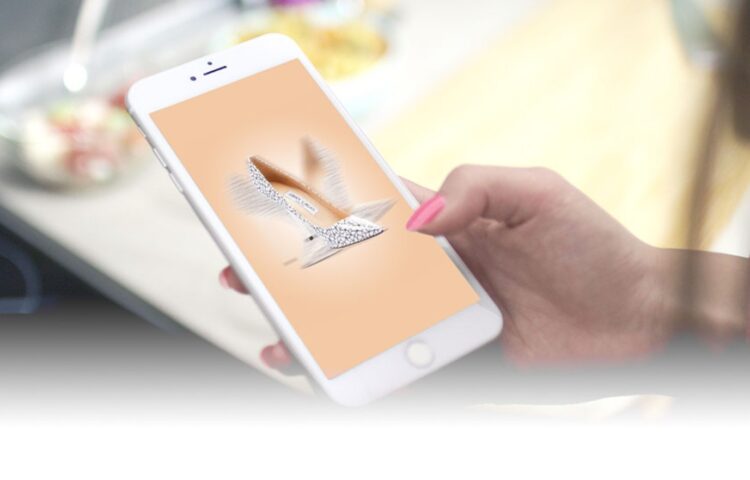
You might be more than surprised to learn that the very thing you need to create these 360 products and give your customers an experience of their life is already in your pocket. Your smartphone! That’s right, all you have to do is create some kind of DIY white background in an area with good natural lighting. While keeping your phone upright and stable, snap a pic and you’ll be on your way. Keep in mind that if you can’t find a spot with good natural lighting, a lamp without too much yellow will work just as nicely. Now, you’ll have to turn the product a few degrees while keeping it centered in the same spot as much as possible and snapping a photo. You’ll want to complete this process until you’ve gone 360 degrees around the product.
Choosing The Right Software

The smartphone is just one of the many ways that you can provide your customers with a 3d product viewing experience. And, just like there are multiple ways to provide your customers with this experience, there are multiple software programs to choose from as well. That’s right, just because you’ve captured a bunch of different images with your phone, it doesn’t necessarily mean that you are done. No, you are now going to need a software program that will take these images and convert them into a 360-degree file. Think back to the old days of those scene flipbooks. The ones where you would flip through the pages one by one really quickly and it would create some kind of image moving.
According to enterprise.cgtrader.com, the 360 product viewer software pretty much does the exact same thing. The only difference is that it does it on the computer and converts it into a file that you can share with your customers via your e-commerce store. Whatever the situation, you’ll want to make sure that you are reading plenty of reviews because there are several programs available. Some will include an interface with features that others don’t. Some will be more user-friendly and some will just offer a better overall experience. Regardless, you want to make sure that you choose a program that best suits you and your company’s requirements.
The Rotating Turntable

Another way to create a 360 product photo it by taking advantage of a turntable. You know, one of those devices that disc jockeys use to spin and scratch records. You can move your camera as you did with your smartphone to create a similar effect, but that is not the only way. In this situation, you’ll want to keep the camera completely still while rotating the product around in a circle. If you want to do this is the easiest way possible without causing any distortion in your images, a rotating turntable will likely be your easiest go-to option. There are even some affordable electric models available today that you can plug into electricity so they’ll automatically rotate at the exact same degrees that you need every time.
Take Advantage Of A Remote Shutter Release

One thing to keep in mind is that every time you are clicking the button to activate the shutter on your camera, you are running the risk of adjusting or moving the camera. And, this is exactly where a remote shutter release can come in handy. This is simply a device that you can attach to just about any camera and it’ll allow you to activate the shutter and capture photos without physically pushing the capture button on the camera. It simply lowers the chances of moving or adjusting the camera. If you don’t already have a camera, you might even be able to purchase this item in a kit. However, there are also plenty of third-party or aftermarket products available. Just make sure that you choose one that works with your camera, as some of these devices can be manufacturer or model specific.
Don’t Forget A Tripod

A tripod is another good item that’ll come in handy for a project like this. In fact, it might be essential to ensure that the camera stays in the same location every time during the shooting process. It would be nearly impossible to hold your camera still for such a long period, especially if you are having to make adjustments to the product as well. You’d be surprised, but just the slightest movement or adjustment of the camera could cause blurriness or even a completely distorted look in your images. This is obviously something you’ll want to avoid.











