
PDF files are incredibly convenient to read, it’s a quick and easy way to save a document in a legible way. The problem may arise when we want to forward the PDF document. Typically, such a file may be much larger than what is acceptable for our mailboxes. So how do you shrink a PDF file to send it by email? What should we know about PDF compression?
If you want to learn how to reduce the size of a PDF, you’ve come to the right place. The post has prepared for you a set of 3 most effective ways to solve this eternal problem. Now you will never have to worry about too large a portable document format.
Shrinking a PDF
Reducing the size of a PDF is a fairly easy task. Compressing PDF does not require any complicated actions. All you have to do is take advantage of the programs and solutions available on the internet. These programs are usually free and have many useful additional features. All such solutions are dedicated to everyone, therefore reducing a PDF file can be performed by both an advanced person familiar with technological innovations and a non-technical person.
So how do you reduce the PDF size? Just find the right services that offers compression of this type of files.

How to reduce PDF size using online tools?
A much convenient solution proposed will be to use free online tools. If you have not known how to reduce the PDF size so far, discovering the most popular websites that do it automatically and completely free of charge you will never have this problem again.
At the very beginning, you need to find a suitable website that allows you to convert the file online and reduce its size. Although their number is large, most free sites either do not guarantee a satisfactory result or are full of SPAM. However, good quality solutions are paid.
There are reliable websites that definitely deserve recognition. There are some limits and limitations in their case, but for home use they should be completely sufficient.
Free online tools are usually easily available. After entering the site, all we have to do is:
- Place the PDF file in the appropriate window – we can search for it or simply drag it to the right place.
- Then click the button to start compression
- Just wait a few seconds until the file is ready
- Finally we download the compressed file
How to reduce the size of a PDF file with a desktop program?
If you often make presentations or other publications, then you may be wondering how to reduce the size of a PDF file. In practice, it can be compared to a graphic file and to the greatest extent, how much space it takes up depends on the quality of the image. Additional software is required for resizing.
In the case of phones and tablets in Google Play or AppStore, you should easily find the appropriate application after entering the phrase “PDF reduction”. However, remember that some may be paid. When you have a relatively efficient connection, you can use a desktop PDF compressor – such as SwifDoo PDF.
With regard to PDF shrinking, compression is sometimes insufficient. In this situation, you should consider splitting the file or cutting out pages from the PDF. This PDF application will be useful.
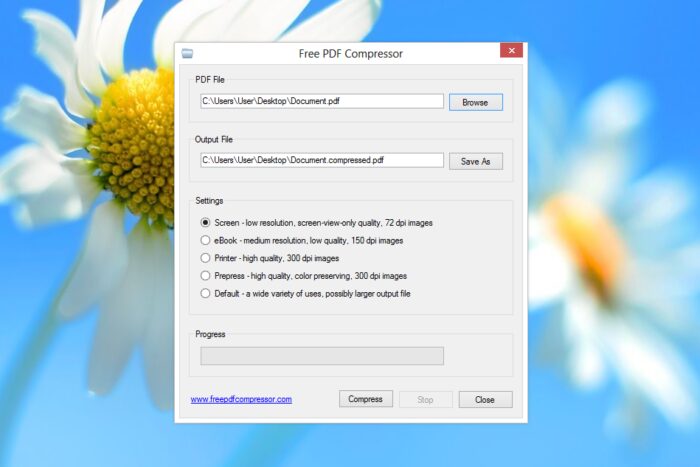
Advantages of a desktop PDF compressor
Compressing PDF files with a desktop program like the one mentioned before has many advantages, here are some of them:
- First is security. Your files are securely stored only on your local devices after they are compressed. And the program is sure that no one will try to regain access to our files.
- Compatibility – The program is compatible with all Windows operating systems. So it doesn’t matter if we work on Windows 11 or an old XP. A PDF file from any of these system will be handled in the same way.
- High quality – it often happens that during manual compression of a file, it significantly loses quality. This program offers a quality perfectly matched to the file size, so that when sending it by e-mail or otherwise, you do not send a file with mismatched pixels.
- Ease – The PDF compressor is primarily about ease of use, but also speed. Typically, even with extremely large PDF files, this tool will only take a few minutes to shrink the file. So we won’t waste time waiting for the compression to finish and we’ll finally be able to send the file.
- Full-featured – The program allows, among others: to divide a PDF file into several parts; splitting, cutting and rotating pages; changing the format from PDF to JPG and many more.
How to reduce PDF size by compressing files
I know it’s not a direct way, but in many cases it may be the easiest way to reduce the size of a PDF. Your Windows has built-in compression options, so you’ll be able to save any PDF to a ZIP archive, which is generally smaller in size.
This solution will work especially when you have a very large amount of PDFs to compress or you do not want their quality to suffer in any way. In addition to ready-made system tools, you can always use commercial programs for packing and compressing files.
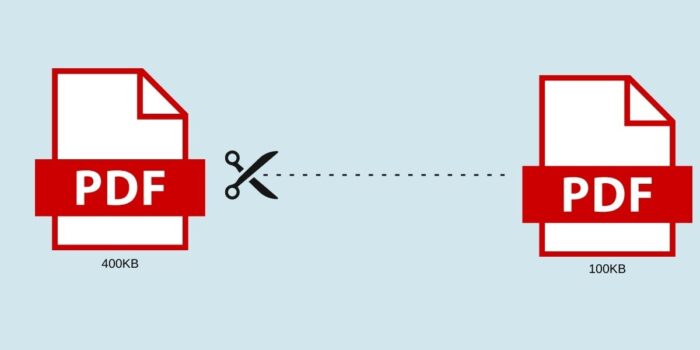
In closing
Not every computer or phone has a lot of memory. In such a situation, when you want to store more data, it is worth knowing how to reduce the file size so that it does not take up so much disk space. It is worth compressing files, also when we share them over the network, so that they are sent faster and to save data transfer on packet connections.
Shrinking a PDF allows you to effectively reduce any type of file, and as it turns out, reducing a PDF file is an extremely useful skill that works on many levels in everyday life. Thanks to such solutions, it is possible, for example, to send e-mails without exceeding the attachment limit and to store much more files in various types of mobile devices, e.g. in a phone, tablet or e-book reader.







