
Going on a vacation is fun and it is a chance to see new wonderful sights and meet many amazing people. Whether you are taking the camera with you or you are taking pictures with your phone, you won’t even notice just how many photos you have at the end of the vacation. However, what happens when you go back home and you want to store your images somewhere? Well, in order to avoid the risk of deleting everything by accident, it is important to find the right way of storing it. We have found five and here is why.
1.iCloud

Apple has made some significant changes in the way we perceive our phones. We love our iPhones and our lives would be much more hectic without them. iCloud enables us to store all the videos and photos automatically, so we can access them on all Apple devices. The best thing about it is that everything is fully organized, so you can actually see the dates when the photos are taken. Not only you will have everything in one place, but you will also be able to find everything quickly.
The formats that can be supported are MP4, HEVC, TIFF, GIF, PNG, RAW, JPEG, and HEIF. Also, you can use formats such as Live Photos, 4K videos, time-lapse and slo-mo. In addition, there is an option of downloading all the images and videos to the special folder on your laptop or on the drive of your choice. If you want to keep the original format, choose the option “Unmodified Original”. Free storage every user gets is 5GB, but you can buy more storage if necessary. Cloud storage has changed the way we think about saving valuable photos and videos and the reason why so many people use it.
2. Dropbox

The good thing about the Dropbox is that it can be used for storing any type of digital file. The first 2GB of space is free and then the user needs to choose the desired account option. You can easily upload the photos and videos taken on your vacation and keep the full resolution of the photos in the online storage and access them anytime.
Every time you take a picture, your Dropbox will get updated. If you want to have all the screenshots in your Dropbox immediately after you take them, choose the option of automatic backing up. When you install the app, you can access videos and photos in the macOS Finder and Windows File Explorer. When you make changes, they will show on all devices where you have your account logged on.
3. Youtube

If you want to go live on YouTube, you can easily do that and share all the interesting things you are doing in a matter of seconds. However, if you want to have this video later on your computer as well, you can use a YouTube video downloader. Visit here to get it for free and easily download the video from YouTube. The process is pretty simple, so you can simply copy the link from your video and then wait for a little while before it gets converted. You can also check this site if you want a great tool to download YouTube videos easily.
This way you can be present online and keep your fun holiday moments on your laptop in case you need it again. It is a sure way to preserve it and prevent any misfortunes with the video. Be protective of your precious moments, especially when traveling somewhere you’ve never been before.
4. Google Photos

Google Photos enable the user to store photos and videos but create albums for each and every trip so you can organize them fully and access them easily. If you have already used Google Sheets, Gmail, Google Drive, and Google Docs, you will be able to use Google Photos easily. Every user gets unlimited storage for free, but you can also choose to upgrade the plan if you want to keep the highest quality of your photos and videos.
The files supported are MKV, Mp4, m4v and many others. However, it is important to mention that the RAW format of videos is not supported which may be problematic for some people. Google Photos are cloud-based, which means that the storage on your phone will be free, so it won’t slow down your phone. You can use it to create albums, collages, animations, videos, and also edit, view and save photos. If you turn on the option “Create a Google Photos Folder”, you can also have a copy of your entire photo and video collection on Google Drive. You will immediately notice that all the uploaded images are sorted into categories and you can use the option to share. The Al-powered assistant can help you to manage the entire collection.
5. TripCast
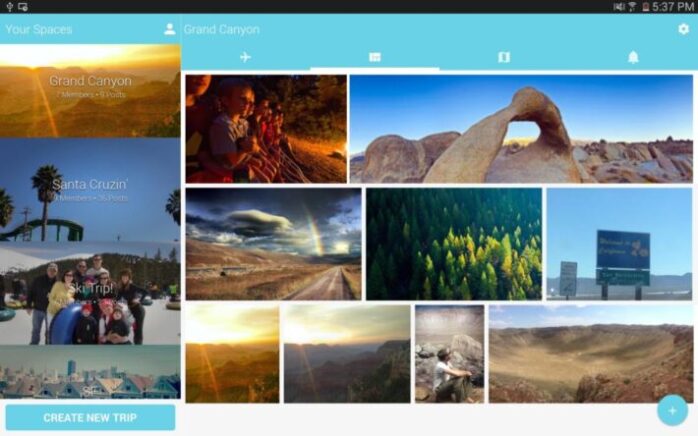
By using TripCast travelers can easily share all the interesting details from the journeys, videos, and photos very easily. It is a free app and you can easily track your trip. When you log in, you can add the photo and a location, so at the end of the trip, you can look at the map and see all the images you’ve taken. If you travel frequently, pins will start to appear everywhere you’ve been, so you will be able to track all the trips more easily. You will then have a timeline so you will be able to see which photos have been taken on each date you are interested in. Just scroll down and remember all the fun trips you have enjoyed.
These were the best ways to preserve your photos and videos, so you can choose the one you like the most. Keep in mind that you should choose the most convenient one and the one you can use easily. Try each of these options, so you can see for yourself all the options that are available. Preserving photos and videos has never been easier. With just a few steps and within minutes you can set everything up and access any photo you want instantly.











