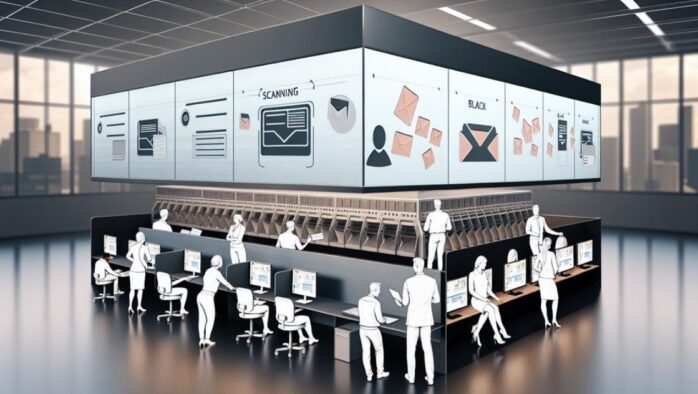
Have you ever wondered how mailrooms have evolved over the years to keep up with the demands of the digital age?
It seems that the traditional mailroom, with its manual processes and paper-based systems, may no longer be sufficient in today’s fast-paced business environment.
But is it really true that embracing digital mailroom software can revolutionize the way organizations handle their incoming mail?
Well, the answer might surprise you.
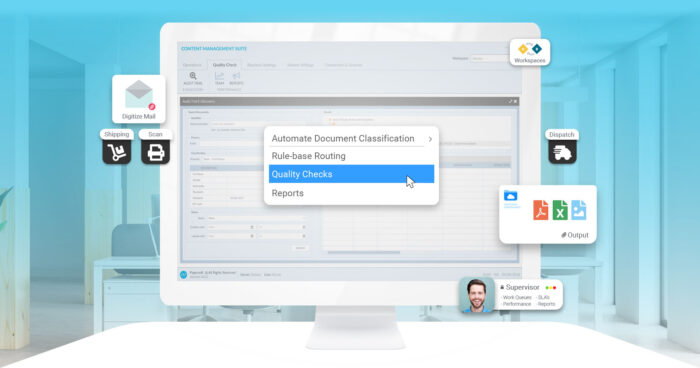
The Traditional Mailroom: Challenges and Limitations
The traditional mailroom poses significant challenges and limitations that can hinder efficiency and productivity in managing incoming and outgoing mail. In a fast-paced business environment, relying on manual processes and paper-based systems can lead to delays, errors, and inefficiencies. The sheer volume of mail, including letters, packages, and invoices, can easily overwhelm mailroom staff and increase the chances of misplacement or loss.
Furthermore, the manual sorting and distribution of mail can be time-consuming, causing delays in delivering important documents to the intended recipients. In addition, the traditional mailroom is prone to human errors, such as misaddressing or misfiling mail, which can result in costly consequences for businesses. These errors can lead to lost opportunities, delayed payments, and damaged business relationships.
Moreover, the lack of real-time tracking and visibility in the traditional mailroom makes it difficult to monitor the status and progress of incoming and outgoing mail, further hindering efficiency. To address these challenges and improve efficiency, businesses can embrace this software. This technology automates the mailroom processes, reducing the reliance on manual tasks and minimizing the chances of errors.
The Rise of Digital Mailroom Software
To overcome the challenges and limitations of the traditional mailroom, businesses have turned to digital mailroom software as a powerful solution for streamlining mail management processes. Digital mailroom technology has revolutionized the way organizations handle their incoming and outgoing mail. By digitizing mail and eliminating the need for physical paper, businesses can enjoy numerous advantages of a paperless mailroom.
One of the key advantages of this software is the significant reduction in manual handling and processing of mail. With traditional mailrooms, employees spend countless hours sorting, opening, and distributing mail. However, with this technology, mail is scanned and converted into electronic format, allowing for quick and efficient processing. This not only saves time but also reduces the risk of errors and misplaced documents.
Another advantage is the improved accessibility and organization of mail. This software enables businesses to centralize all incoming and outgoing mail in a single digital repository. This makes it easy to search, retrieve, and share mail with relevant parties. Additionally, digital post office software often includes advanced features such as optical character recognition (OCR) and intelligent document classification, further enhancing the organization and accessibility of mail.
Furthermore, a paperless mailroom contributes to a more sustainable and environmentally friendly approach. By eliminating the need for physical paper and reducing waste, businesses can significantly reduce their carbon footprint and contribute to a greener future.

Key Features and Benefits
Digital mailroom software offers a wide range of key features and benefits that can revolutionize your organization’s mail management processes.
One of the most significant advantages is automation efficiency. With this software, you can automate the entire mail workflow, from sorting to distribution, eliminating the need for manual handling and reducing the risk of errors. By automating these processes, you can improve productivity and streamline operations, allowing your staff to focus on more value-added tasks.
Another key feature is cost savings. By eliminating manual processes, you can reduce labor costs associated with mail handling. Additionally, digital post office software can help you save on storage space by digitizing and storing all incoming mail electronically. This not only saves physical space but also reduces the need for paper, ink, and other supplies.
Furthermore, it provides enhanced security for your organization’s sensitive information. With it, you can track and monitor all incoming and outgoing mail, ensuring that nothing gets lost or misplaced. This helps protect your organization from potential data breaches and ensures compliance with privacy regulations.
Tips and Best Practices
When implementing digital post office software, it’s crucial to follow these tips and best practices to ensure a smooth and successful transition in your organization’s mail management processes.
Firstly, streamlining mail processing is a key objective of implementing this software. To achieve this, it’s important to establish clear guidelines and workflows for the team. This includes defining responsibilities, setting up automated routing rules, and implementing barcode scanning or OCR technology to expedite the sorting and categorization of incoming mail.
Secondly, enhancing data security is of utmost importance. To maintain the confidentiality and integrity of sensitive information, it’s recommended to implement encryption protocols for data transmission and storage. Access controls should also be established to restrict unauthorized personnel from viewing or manipulating mail content. Regular security audits and employee training programs on data protection should be conducted to ensure compliance with data privacy regulations.
Lastly, it’s essential to regularly monitor and evaluate the performance. This can be done by generating reports and analyzing metrics such as mail processing time, error rates, and customer satisfaction. By identifying areas for improvement and implementing necessary adjustments, you can continuously optimize your mail management processes and maximize the benefits.

Success Stories
Several companies have successfully implemented software to revolutionize their mail management processes. By embracing this technology, these companies have experienced increased efficiency and cost savings.
One success story is ABC Company, a multinational corporation with branches all over the world. By implementing it, ABC Company was able to streamline its mail management processes. The software allowed them to automate the sorting, routing, and delivery of mail, eliminating the need for manual handling. As a result, their employees were able to focus on more important tasks, leading to increased productivity and efficiency.
Another company that has benefited from digital mailroom software is XYZ Corporation, a medium-sized business. With the software, XYZ Corporation was able to reduce its reliance on physical mail and paper documents. Instead, incoming mail was digitized and stored electronically, making it easier to search, retrieve, and share information. This not only saved time but also reduced costs associated with printing, shipping, and storing physical documents.
Frequently Asked Questions
How Much Does Typically Cost?
Digital mailroom software typically costs between $5,000 to $50,000, depending on various factors. These factors include the size of the organization, the desired features and capabilities, and the level of customization needed.
What Are the Potential Security Risks Associated?
Data breaches and cybersecurity threats are potential security risks associated with this software. It is essential to implement robust security measures to protect sensitive information and prevent unauthorized access.
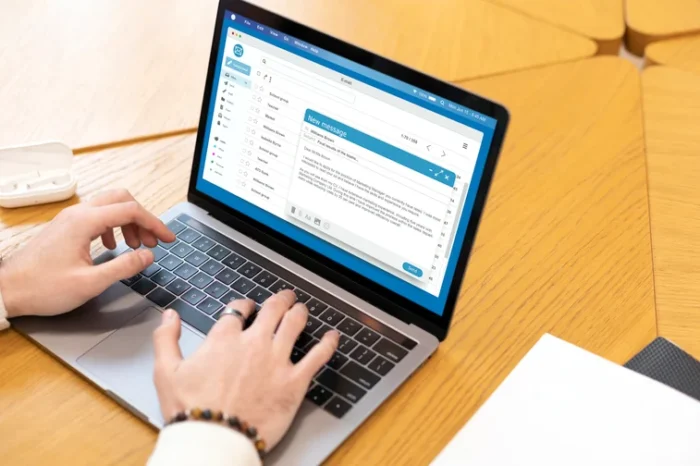
Can Digital Mailroom Software Integrate With Other Existing Business Systems?
Yes, digital mailroom software can integrate with existing business systems such as CRM. For example, it can streamline document management by automatically capturing and categorizing incoming mail into the CRM system for easy access and organization.
How Long Does It Typically Take to Implement?
Implementing it typically takes a few weeks, but the benefits are worth it. Streamlining mail processes, reducing manual tasks, and improving efficiency are just a few advantages you’ll experience with this software.
Are There Any Specific Industries or Sectors That Can Benefit the Most?
In the healthcare industry, this software offers advantages like faster processing of medical records and improved patient care. Similarly, in the legal sector, it streamlines operations by automating document management and ensuring efficient communication.











