
Smartphones have advanced so much that we use them for literary everything. Everything from using them as an alarm clock to booking our flights and accommodations overseas can be straight from the clutches of your palm.
However, for all the functionality they offer, they are quite delicate and fragile when it comes to handling. Not so much as the hardware, but the software can also be quite prone to viruses and internal damages.
Because of that, we need to take care of our smartphones. To do that, we bring to you the best smartphone maintenance tips to ensure proper functioning.
With all that said, let’s start.
1. Get a Case

The best way to protect our phones from any type of external damage is to get a case. Samsungs and iPhones can be quite expensive these days, and there isn’t a pain greater than having to service your phone one month after buying.
Everything from water to fall damage can be prevented by simply using a case. Cases cost nothing compared to how much you’re saving in return.
2. Get a Screen Protector

If you feared that fall damage can be bad, just wait until you crack your first screen. An equal pain to deal with, to say to least, is having to watch your screen shred and tear from the initial crack.
The best way to protect your screen is to get a screen protector. Trust us when we say this, getting a screen protector will save you hundreds of dollars on having to replace your old cracked screen with a new one.
3. Prevent It From Getting Wet

While newer models are all water-resistant, that still doesn’t mean you have to jump in the pool with it. After all, this is a piece of electronic device that has a charging port that requires electrical power.
Mixing both and you got yourself a dead phone in your hands. So, a clear and obvious maintenance tip is to prevent any water from reaching your phone. Sure, a few drops here and there is nothing, but don’t go around swimming with it just to get a cool selfie.
4. Prevent It From Getting Too Hot and Too Cold

Extreme temperatures, both hot and cold, can have a damning effect on our phones. Not only does it decrease its lifespan, but it can also cause a lot of other issues. The battery, for example, suffers the most when exposed to radical temperatures.
But, as it turns out, everything inside our phones is also prone to damage if exposed to such high and low temperatures.
5. Handle Gently
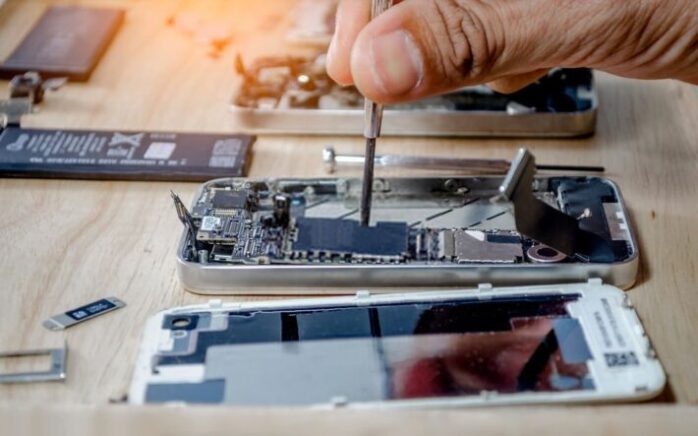
Yet another obvious maintenance tip is to be gentle with your phone. Don’t throw it around, bash it, put it lying on its screen, etc. You’d want to avoid doing all of these as each can hurt its lifespan.
Be more cautious and avoid dropping it on the ground, as this is the easiest way to crack a screen.
Even with all that said, we can still damage our phones in hundreds of thousands of other ways. While preventing such disasters should be your main priority, repairs are oftentimes needed.
So, if you happened to be looking for a reliable smartphone repair store that specializes in all types of phone damages, then make sure to visit themobilemasters.com.au.
6. Regularly Wipe the Screen

It goes without saying that screens can get quite messy. After all, we touch our phones and everything else with our hands and fingers.
So, this tip is more hygienic than a maintenance one, but regardless, there is a clear and obvious way of wiping the screen.
Instead of using wet wipes, or god forbid industrial cleaner, make sure to wipe the screen using nothing but a simple piece of cloth.
With all that said, wiping doesn’t take care of germs only, but from any debris that might lash onto our screens. As you all know, even the smallest of pebbles can wreak havoc on our screens.
7. Prevent Sunlight Exposure

Again, it isn’t only extreme temperatures that can damage the battery and everything inside our smartphones; sunlight can be equally bad for our phones.
You will experience this first-hand if you leave your phone on your car’s dashboard. If it is exposed to sunlight, its battery will start depleting faster.
8. DO NOT Open Your Phone

Phones are created so that you don’t open them, nowadays. While this wasn’t the case a couple of years ago, doing it now on newel models will mean buying a new one.
Newer models are sealed off so that people do not open them. You might feel tempted to open the back of your phone and clean it, but there isn’t really a need for that. Furthermore, they are industrially sealed so that opening could mean damaging internal components. Smartphones have gotten increasingly complicated pieces of machinery, and this is nothing but a precaution.
9. Monitor Internal Temperatures

It seems that all types of temperatures can hurt our smartphones. Well, to tell you the truth, internal temperatures should be monitored just as external ones.
If exposing your phone to sunlight, or extreme temperatures was bad enough, wait till you see what will happen if internal temperatures start rising.
When it comes to monitoring these factors, there are apps for it and in some cases your phone does it. However, the biggest factor that causes this issue is simply using your phone too much. This is often referred to as overheating.
There are countless ways to prevent it, but simply putting it away seems to be the best one. Furthermore, this issue occurs mostly during the hot summers, where the temperature plays on both sides. Also, this is often the case for models that are low on RAM. You will rarely see this as an issue for 16GB RAM models. However, as we said, extreme temperatures play a huge role in it.
There are dozens of other ways to protect your phones and ensure proper maintenance. Implementing some of them is seen as good advice, since it would otherwise mean paying for costly repairs.







