
Video editing is a creative and intricate process that requires both technical skills and artistic vision.
Whether you’re a professional video editor or an enthusiastic hobbyist, mastering efficiency is crucial to maximize productivity and achieve outstanding results. By streamlining your workflow, you can save time, reduce frustration, and ultimately create high-quality videos more efficiently.
So, whether you’re a professional video editor working on a complex project or an online video editor creating content for your personal channel, implementing these efficiency strategies will undoubtedly make a significant difference in your productivity and overall editing experience.
Setting up Your Workspace for Maximum Productivity
A cluttered and disorganized workspace can significantly impede your efficiency. Before diving into video editing, take the time to optimize your workstation. Ensure that your computer is running smoothly, with sufficient storage space and updated software. Arrange your physical workspace to minimize distractions and create an environment conducive to focused work.
Moreover, customizing your software interface can greatly enhance your productivity. Most video editing software allows you to rearrange panels, dock windows, and create personalized layouts. Tailor your workspace to suit your preferences and workflow, placing frequently used tools and windows within easy reach. This way, you can work seamlessly without wasting time searching for essential functions.
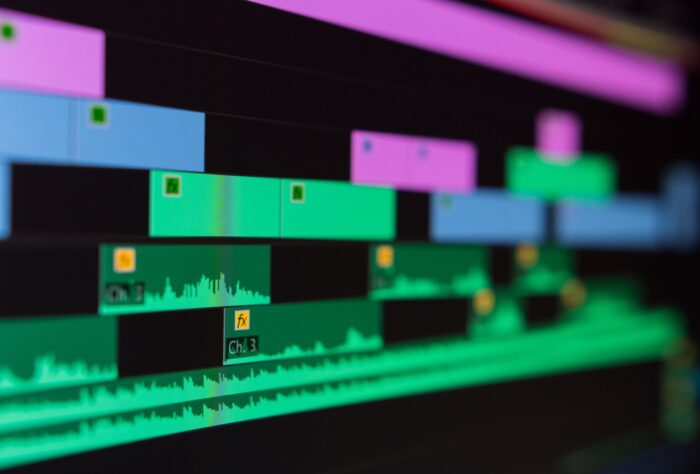
Organizing and Labeling Your Media Files for Easy Access
Efficient organization and labeling of your media files can save you countless hours during the editing process. Before importing your footage, create a logical folder structure on your hard drive that suits your project’s needs. Organize your files into categories such as raw footage, audio, graphics, and project files.
Once your media is imported, take the time to label and tag your files appropriately. Renaming your clips with descriptive and consistent names will help you quickly locate specific shots later on. Consider adding metadata to your files, such as keywords, ratings, and timestamps, to further streamline the search process. This level of organization ensures that you can find and access the required assets efficiently.
Utilizing Keyboard Shortcuts to Streamline Editing Tasks
Keyboard shortcuts are a video editor’s best friend when it comes to increasing efficiency. Memorizing and utilizing shortcuts for frequently performed actions can dramatically speed up your workflow. Instead of fumbling through menus and submenus, you can execute commands instantly with a simple key combination.
Most professional video editing software provides a vast array of keyboard shortcuts for various functions, such as trimming, splitting, and transitioning between clips. Take the time to familiarize yourself with these shortcuts and incorporate them into your editing routine. Practice regularly, and you’ll soon find yourself navigating through your timeline and performing edits with lightning-fast speed.

Creating and Using Custom Templates for Consistent Editing Styles
Consistency is key in video editing. By creating and utilizing custom templates, you can establish a consistent editing style across your projects. Templates allow you to save time by applying predefined settings, effects, and transitions to your footage.
Start by designing a template that reflects your desired visual style and includes commonly used elements such as intro sequences, lower thirds, and color grading presets. Save this template for future use and apply it whenever you begin a new project. This not only saves time but also ensures a cohesive and professional look across your videos.
Utilizing Pre-Rendering Techniques to Reduce Preview Rendering Time
Rendering previews is an essential step in video editing to ensure smooth playback and accurate representation of effects and transitions. However, waiting for previews to render can be time-consuming, especially when working on complex projects with multiple layers and effects.
To reduce preview rendering time, utilize pre-rendering techniques. Pre-rendering involves rendering specific sections or effects in advance, allowing for faster playback and more efficient editing. Identify areas in your timeline where heavy effects or complex compositions are present and pre-render those sections. This way, you can focus on editing without interruptions caused by lengthy rendering processes.
Most video editing software offers options for pre-rendering, such as rendering in and out points, or rendering specific effects or tracks. Take advantage of these features to optimize your editing workflow and minimize unnecessary waiting time.

Employing Batch Processing for Repetitive Tasks and Effects
In video editing, there are often repetitive tasks and effects that need to be applied to multiple clips or sections. Instead of manually applying these adjustments one by one, consider employing batch processing techniques to save time and effort.
Batch processing allows you to apply changes, effects, or corrections to multiple clips simultaneously. This feature is particularly useful when dealing with color grading, audio adjustments, or applying transitions to a series of clips. By selecting multiple clips and applying changes collectively, you can significantly speed up your editing process.
Furthermore, if your video editing software supports automation or scripting, explore the possibilities of automating repetitive tasks. By creating scripts or macros, you can streamline your workflow and let the software handle time-consuming tasks while you focus on the creative aspects of editing.
Conclusion: Mastering Efficiency for Faster and More Productive Video Editing
Mastering efficiency in video editing is a skill that can greatly impact the quality and timeliness of your projects. By optimizing your workspace, organizing your media files, utilizing keyboard shortcuts, creating custom templates, leveraging timeline markers, and employing techniques like proxy files, pre-rendering, and batch processing, you can significantly speed up your editing workflow.
Now, armed with this knowledge, it’s time to put it into practice. Take the first step today by optimizing your workspace, organizing your files, and familiarizing yourself with keyboard shortcuts. Embrace the power of custom templates, timeline markers, proxy files, pre-rendering, and batch processing to streamline your workflow.

Remember, efficiency is a journey, and it may take time to fully integrate these techniques into your editing routine. Be patient with yourself and persevere. With each project you undertake, you’ll gain more experience and refine your skills, ultimately becoming a master of efficiency in video editing.
So, go ahead, embark on this journey of mastering efficiency, and watch as your video editing workflow becomes faster, smoother, and more productive. Your future self will thank you as you create remarkable videos with ease and confidence. Happy editing!











