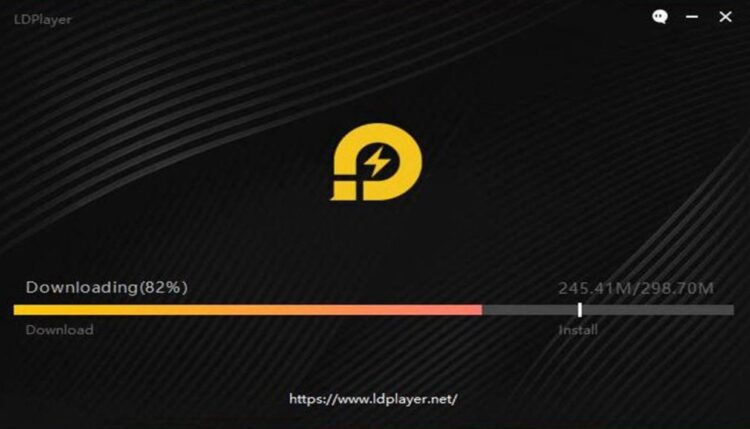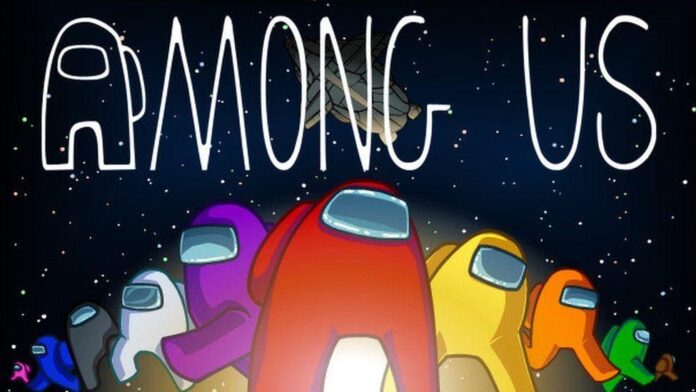
Among US is a famous action game. It is developed by Innersloth LLC. This game can be played with local and global players. This game got good fame due to its best features and game play. There are two main roles in this game, the crew members and imposters. There are many tasks in this game. The crew members have to complete the tasks to win the game but imposters have to kill the crew members.
Basic rules
Every game has some basic rules. The basic rules are necessary to understand the nature of the game. It is necessary for every user to understand the basic rules of the game. Among Us has some basic rules.
In this game, you can play the match with 10 players. You can play this game online by using local Wi-Fi with your nearby friends. You can also play this game with global players by joining public matches. In this game, you cannot make more chats. In 10 players there may be one, two, or three imposters. There are two groups of players, the crew members, and imposters. The crew members are the normal players but the imposters are the secret agents. The imposters kill the crew members.
Crew Members
The crew members are normal working players of the game. They have to complete the tasks. They have many responsibilities like to repair the ship, report the dead bodies, and call for emergency meetings. They have to find imposters and kill them. Their main function is to win the game by killing the imposters and completing the tasks.
Imposters
The number of imposters can be one to three in the match. These are secret agents and look like normal players. Their function is different from the crew members. They have to kill the crew members secretly. They always make difficulties for the crew members. They try their best to stop the crew members from task completion. Their main purpose is to kill all the crew members and defeat them.
Emergency meetings
An emergency meeting is the best feature of Among Us. When a crew member reports a dead body then players cal for an emergency meeting. In an emergency meeting, the crew members make voting to declare someone as an imposter. They kill the player declared as imposters.
Anonymous voting
In the recent update Among Us developer added a new feature Anonymous voting in the game. Before this update, the players can see the votes of other players. But using this feature the players cannot see the votes. This feature is under the control of the host.
Taskbar settings
The taskbar setting feature is also added to the game in the recent update. Now the host can control the visibility of the taskbar. There are three options for the visibility of the taskbar, these are ” always”, ” only emergency meeting”, and “never”. The host can enable any setting about taskbar visibility.
How to enter the game
It is effortless to enter the game. When you start the game, there are many options to get entry into the match. There are two main options the local and online. In local mode, you can host a game with your local friends. You have to invite your friends to join your match. In online mode, you can also host the match. In this game, you have to choose the number of players to match. There are three maps in the game. You have to select one map from the given maps.
As you are the host of the match, you have to choose the number of imposters in the game. You can select one to three imposters for the match. It is also your responsibility to select the number of crew members for the game. You can add a minimum of four and a maximum of 10 crew members for the game. After this, you have to confirm the game, and the game will start after confirmation. The people start joining your match. In your hosted match, you have a code that you have to send to your friends, and they can join your game using the code. You can also reject the players if you do not want to add them to the match.
If you do not want to host a game or have no friends for the game, you can also join the public mode matches. Here you can click on any game and got the entry in the game. In this, the system will tell your role. You cannot select your role.
How to play Among Us on PC?
Due to the disadvantages of mobile gaming, game lovers always want to play games on the PC. Like other game lovers, the Among Us game lovers also like to play this game on a PC or laptop. But they do not know how to play this game on PC. There is good news for those game lovers because we have solved their problem by introducing an android emulator.
Among Us can be played on a PC or laptop by using the android emulators. There are many android emulators available in the market but the best and lightest android emulator which we can recommend is LD Player. It has many best features. You can download LDPlayer freely. If you are interested, click here to download Among Us on PC or laptop.
Conclusion
The article is about the action game Among Us. In this article, the basic rules of this game are discussed. The article mainly focused that how to play Among Us on a PC or laptop by using the free emulator.