
Tik Tok is well known for its wealth of bite-sized videos. People can freely create anything they think of with the support of the app. Then, if they want to share the videos with others or just want to download them to watch later, it is a piece of cake. In this article, we will guide you the quickest ways to download video Tik Tok on not only desktop but also on mobile devices. Let’s start!

Why should you download Tik Tok videos?
It is not hard to find out a reason for the fact that many people want to download clips from Tik Tok. The app offers an endless stream of amazing entertainment but does not have an offline mode, therefore, people need to download their favorite videos to enjoy them later when there is no Internet connection around them.
The survey from DownTik found, some people do not like clicking on different links on messaging or whatsapp apps. They prefer sharing clips when they seem entertaining or helpful for them instead. By doing that, they can keep some useful videos in terms of cooking or makeup tutorials by their side forever.
How can you download Tik Tok videos on iOS and Android platforms?
Tik Tok lets users directly download videos from different accounts to their own phone, either it is an Android or iOS device. But before downloading anything, you have to download the app, create an account and sign in successfully.
Next, try to find the video you want to download and pause it. Look for the “Share” button on the right-hand side of the video. Click “Save video” and the app will carry the rest.
After that, check your device’s gallery to see whether the video is saved or not. If yes, you can share it with your friends and family right away. You can also get rid of the social icons as well as open the clips from your phone’s camera roll.
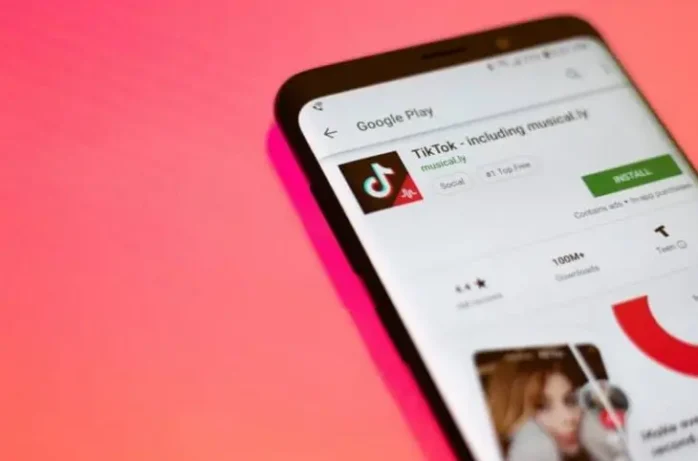
How can you download Tik Tok videos on PC?
If you are using a Mac or PC, you cannot directly download anything from Tik Tok. Instead, you can take advantage of a third-party service such as Qoob Clips. It is available for Linux, Mac and Windows with hundreds of features like captions saving, auto-download tool, hashtag downloader and accounts downloader.
On the other hand, you can choose SSSTikTok, which is one of the most common Tik Tok download websites on the market. In order to download clips, you need to open both SSSTikTok Webpage and Tik Tok in separate windows. Then, copy the Tik Tok video’s link and paste into SSSTikTok’s box. Click “Download” and choose to download it as an MP3 audio file or a video. Then, open your computer’s Downloads folder to find the Tik Tok videos.
How can you download Tik Tok videos with a browser extension?
If you are not into the copy-pasting process, you can install Advanced Downloader for Tik Tok. Then, refresh the Tik Tok webpage and click the Download option that appears underneath the Report option. Very quickly, your MP4 video will be saved on your computer.
In the meanwhile, you can also choose to share Tik Tok videos from your mobile devices to your computer. In order to do that, you need to upload the downloaded clips to cloud services like iCloud, Google Drive, Google Photos or OneDrive. Next, turn on your PC and access the saved files.
Alternatively, you can either use Bluetooth or email to transfer the files to your computer. Hence, it can be said that you can use Tik Tok across multiple devices and watch them time and time again.

How can you download Tik Tok videos as a GIF?
If you want to have more fun with your Tik Tok videos, you can think of converting them into short GIFs. Then, choose the “Share as GIF” option on the right side of the app. Trim the clip into the version you like. Tap “Generate” to save the GIF and use it later.
A reminder here is that you can change your account into private mode if you do not want anyone to view it until you feel ready. As a workaround, for those using iOS, you can record the video that appears on the screen when it’s playing by utilizing the screen recording option. Go to Settings, click on “Control center”, tap “Customize control” and choose the “Green Plus Button” inside the “More Control” one. Then, you can activate the control center for the video.
In case you have an Android phone, swipe down on the screen to pull down the notification panel, expand the quick settings into the full ones. Click “Screen Recorder” and you can easily record the video from your phone’s screen. If your phone does not have the screen recording option, you will have to download a third-party screen recording app from Play Store to do those steps.
To sum up, Tik Tok is a great application for people to create the funniest clips in their free time. It works well on multiple platforms and is super easy to use. If you want to keep your favorite videos forever from the app, you can follow our aforementioned methods. Just read them carefully before downloading any Tik Tok videos on your devices. And if you still have any questions, do not hesitate to ask us in the comment section below. Thank you so much!











