
We live in a world of images. Together with the development of advanced technology, picturing became some sort of routine for people. You can see many pictures on different social media every single day. The only thing you will need to have to make a nice picture is a decent smartphone. Most of them today come with high-quality cameras.
Yet, even within those pictures, some of them are not basic pictures that you can make every day. These pictures represent memories that we want to keep for the rest of our lives.
You probably think that we here talk about weddings or the birth of a child. However, these two moments are the most common ones. Even the basic picture that you took with your beloved person can be some sort of memory, right?
Well, we usually want to raise the quality of these pictures. More precisely, many people want to upgrade those images with amazing collages. If you plan to publish those images on your social media, that won’t be a huge problem. For instance, Instagram offers some options to change some details on your photo.
However, we believe that the options that Instagram offers are a bit limited. Despite that, they won’t mean anything to you if you want to put that image into the frame. In that case, you will need to use some of the photo editing tools. For instance, Fotor photo editor gives a lot more options and we suggest you check this tool.
Still, if you are not an expert for photo editing, then you should hear a couple of advice that will explain to you how to create a photo collage properly.
Add Contrast

Well, this is probably the first thing that you need to do. For example, let’s imagine that you took a picture somewhere outside. At that moment, there was a lot of snow around you. Yet, you were wearing a white jacket and it seemed like you camouflaged. In that case, contrasts can help a lot.
For example, the background of the photo can be a bit darker than you. In that way, you won’t look like a chameleon.
Use Strong Shapes, Colors, and Lines
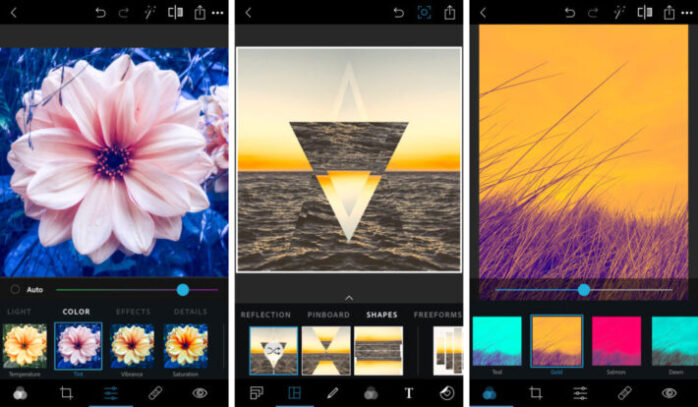
Strong colors, shapes, and lines will raise the quality of your memory. First of all, it is necessary to select and focus on one element. In this case, that will be you (and persons next to you). In that way, the main attention of the picture will go to both of you.
When you do that, it is important to add stronger colors. For example, this especially counts if the sky is part of your photo collage. You can improve the strength of the color and the entire picture will get a higher level of quality.
Adjust Lighting

Well, this is specifically important in two different cases. Let’s say that you took a picture over the day. Yet, the position of the sun was on the opposite side of you. Because of that, your face(s) turned out too bright. Despite this, the sun had the same impact on the background as well. In that case, you will need to reduce the level of lighting.
On the other hand, let’s imagine that you took a picture under the tree. You wanted to avoid the previous situation. However, no one guarantees that the quality of the picture will improve. If something like this happened, then you should do quite the opposite thing. You should raise the lightning of the picture with your photo editor. In that way, your faces and the entire background will look much better.
Blur the Background

Okay, this piece of advice is good for a certain group of images. Let’s imagine that a certain image means a lot to you, but the background of the picture is awful. Well, you won’t be able to crop the entire background, right? In that case, you should blur it.
There is one more reason why this photo collage is going to be a better choice. A person or people on the image will be in the main focus. No one is even going to invest a lot of effort to check the background. The first thing that people will notice is people in the picture.
Adjust the Edits to Your Style

This is especially important if you plan to create an attractive photo collage. People usually look for inspiration in the images of other people. Well, that can send you in a completely wrong direction.
Let’s imagine that you wear a suit in the picture while your girlfriend wears a dress. This is a picture that has style, right? Well, you can’t use, for example, retro design for this sort of image. You need to edit it in the way to make the picture look more luxurious.
Crop the Image Properly
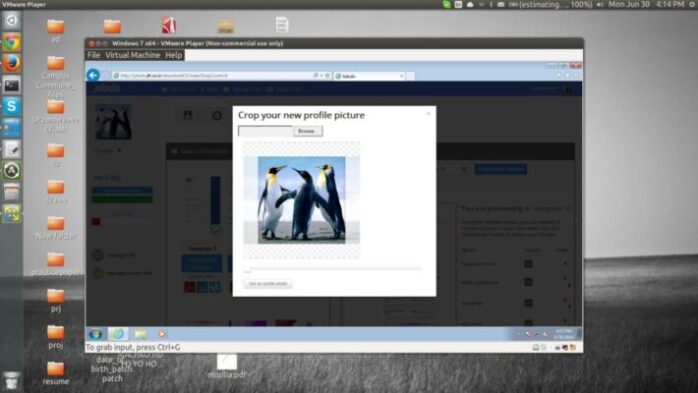
Let’s say that you went to see some historical buildings together with your family. Logically, you would want to include the building in the image. However, it is not the point that the characters on the picture be too “small”. At that moment, the main focus goes to the building.
Of course, we do not want to say that people should cover the entire surface of the image. The picture becomes more charming when there is a nice background behind you. However, find the balance between the two options that we mentioned.
Don’t Over-Edit

Well, this is a very common case that happens to people that are not professional graphic designers. They tend to make their memory even better, but they mess up things in the end. The reason for that is simple – they over-edit the picture.ed
That’s not the point of using photo editing tools. For example, all these pieces of advice that we gave you won’t mean a lot if you overuse them. It is okay if you are focused on minor details as well. Still, the main purpose of editing is to make the picture clear and natural.
For instance, people sometimes use too strong colors. Their faces do not look natural. Check the image twice after you edit it.
Experiment Things
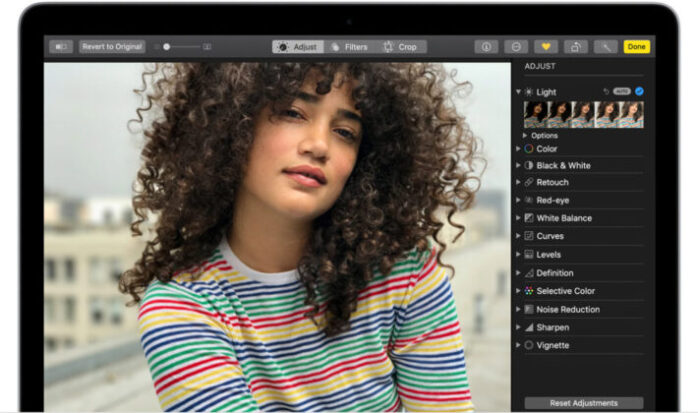
No one says that you need to limit yourself to only one type of editing. You can always try to make different versions of the picture. It is important to practice. Sooner or later you will find the style that suits you the most.











