
As a parent, the safety and whereabouts of your kids is always the priority over anything else. You want to know every event and be there for them when things go wrong. At the same time, you want them to learn by experience. The age of technology is making things more challenging every day as parents have to put more effort and time. Though parenting was never an easy task at any time in history, today with the advent of smartphones, IoT, and connected world, the challenges have been pushed a notch higher.
If you are a parent in 2024, you have a lot to learn and explore to keep your kids safe online. At the same time, it is for you to see that they are not left behind in the evolving world.
Monitor Your Child’s Activities Online

Kids will always want to be at the forefront of the latest trends. Whether it be the outfit or the challenge kids are doing at school. Since most of the things are online today, they will need a smartphone and want to do all the social media, fun and everything their friends are doing as well.
In this cluttered environment, is there anything you can do as a parent? If you have the ability to groom your kids from the beginning to use these devices very less only when it is absolutely necessary, there is a better chance.
- The first thing that should happen is communication. As a parent, one of you must talk to your kids every day about what they are up to. Instruct them about what “online” means and about online safety.
- Treat “internet” just the way parents treated TV back in the days. Only for a few hours and with the family. Do not think they’re already aware and can be left all alone.
- Set the internet rules in the house for everyone and set regulations for them. Kids will learn more by following their parents more than their friends.
- There may be numerous free parental control app but the best way to know their activities is always to be on the same app with them. Check parentalcontrolnow.org for more information.
Try Not to be a Spy or Intrusive as They Grow-Up

There is an old Russian saying, “Trust but verify”. It extends a simple message that does not trust someone blindly. When monitoring your child’s activities online can make you feel overprotective, you must know that this is essential for their development.
According to a study made by GuardChild, 43% of students admitted that they would change their online behavior if they knew their parents were watching. This is both a good thing and a bad thing if your kid decides to keep you in the dark. As kids grow up they will show signs of being independent, ask you to trust them, and leave them alone and so on. But, as parents, you have to be “present” all the time.
- When you get a new phone for your teen or your kid wants to play a game, what do you do? The first, think about doing anything twice and read about the possible repercussions.
- It is very difficult to make changes after something has been done. If you’ve given your kid a smartphone, it will be very difficult to take it away. So, read about what is it? How does it work? What are the risks?
- Google is a search engine. And, today, you can find all types of information about any tools and apps, and smartphones online. Read first and then decide to gift a smartphone or a computer, or even a high-speed, high data pack internet connection.
Different Platforms have Different Monitoring Apps
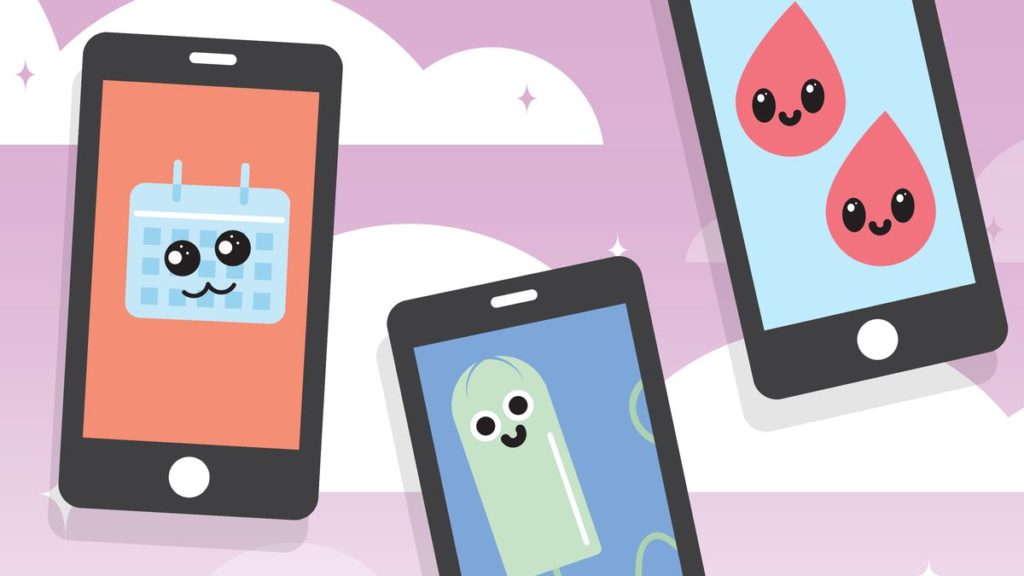
If you are using an iPhone you might need a separate app that works best for it. The same goes for a Mac, a computer, an Android device and so on. There are lots of devices out there, so purchasing a device for your kid should always begin with the question in mind about the risks involved in it. Can you protect your kid online from unsolicited and adult content, and can you regulate it from scratch? Many smartphones just do not allow that kind of flexibility for users to install or uninstall anything that is already installed.
- The top free parental control apps for Android include FamiSafe, Spyzie, Children Tracking, and Track It. These do different things differently and you might want to use a couple of them for a different type of tracking.
- These apps largely allow a parent to monitor their texts, call usage, app downloads, location, and other activities. That is most of the important things you’d want to know.
A Parental Control App Tuned for Early Access

On Android, the restrictions are far less than Apple’s App Store, but you can still use a lot of apps for tracking your kids’ activities. Kids Place is a very friendly name, to begin with without any “spy” in it which is refreshing. Some of its handy features allow you as a parent to create a launcher that allows access to only certain apps for your kids. Below are some of its cool features you can enable or disable.
- There is a customized home screen where only those apps approved by you will be shown to your kid.
- You can prevent downloads of or buying new apps or in-app purchases.
- You can specify a time limit or a specific schedule for them to use an app and the smartphone.
- You can further block all incoming calls and even outgoing calls. You can disable all wireless signals as well.
- This app comes with a secure PIN which is confidential to you and you can use it to enable or disable several features that come with Kida Place free parental control app for Android.
Conclusion
These days parental control extends with every app that is made. As a parent, you can set various restrictions and then give it to your kid. This sets rules that you have already discussed with your kids. As mentioned above already, using the same apps your kids use allows you to be in touch without being intrusive.











