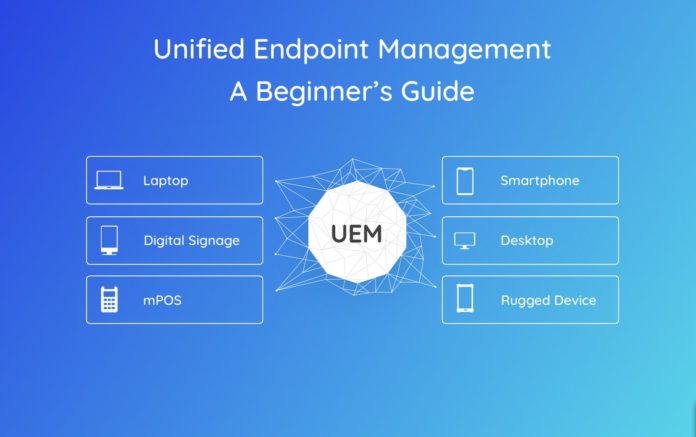
There are many definitions of endpoint management, and most of them agree that it is an approach that allows us to secure and control our desktop computers, laptops, smartphones, and ablets integrally from a single console. If you want to learn even more about it, action1.com can be very helpful with that.
The term was formed once the technology allowed the administrator’s visibility and control of what is now called “Endpoint” (Desktop Computers, Laptops, Tablets, Smartphones, Wearables, IoT, and any other device used by an employee or visitor who accesses the resources of the business network). Network resources can connect to all the mentioned devices. However, Endpoint Management, or EPT, is much more than just allowing or denying access to those resources. It also implies the management of the SSO (Single Sign-On), user administration, device review, an update of the same, resource management, security, access control, and delivery of apps.
The use of EPT transforms the company from chaos to a peaceful environment, allowing the resources of the network and its assets to be secure while remaining free so that users can solve their problems with the least amount of obstacles.
Where does Endpoint Management come from?

It is an evolution of the term MDM (Mobile Device Management), which many users thought was a “very exaggerated” security approach. MDM worked in the environments where the devices were owned by the company and then watched over. The security was so rigid that users often felt they had to skip protection or use their tools to have the freedom and flexibility they required and to be able to do their job quickly and competitively.
This evolution led us to the BYOD (Bring Your Own Device), the MDM suites evolved towards EMM (Enterprise Mobility Management) to contemplate the devices owned by the employees but used to perform tasks of their companies. With the new ways of collaborating at any time from anywhere to the company’s resources, they focused more on the visibility of the device and its control to maximize productivity while preserving information security.
EMM evolved to include different services. It enriched its content, and it also began to support a variety of types of smartphones and tablets.
According to Scalefusion, mobile lifecycle management includes device deployment, configuration, security, monitoring, and support. Some suites include container solutions to protect corporate data and privacy by BYOD.
UEM suites represent the latest generation of this type of software that manages and monitors each user device throughout the entire life cycle. Users enjoy the freedom to use their tools, and companies know that their employees securely access their information.
What is the best method of endpoint management?

The implementation of projects, security control, and management of the different devices of your company from a single console encourages the speed and efficiency of these. Endpoint management can be conducted more efficiently thanks to various Endpoint Manager products in the market. Many different products allow you to see and manage both physical and virtual devices, servers, laptops, desktop systems, smartphones, tablets, and specialized devices at the point of sale such as receipt printers, from kiosks to ATMs. You can check various printers on the market if. Here, you can check out and take a look. Thanks to this technology, you can prevent, protect, and establish endpoint reports practically in real-time.
Endpoint Manager
Endpoint Manager has different modules that fit each specific need.
1. Endpoint Manager for Data Centers
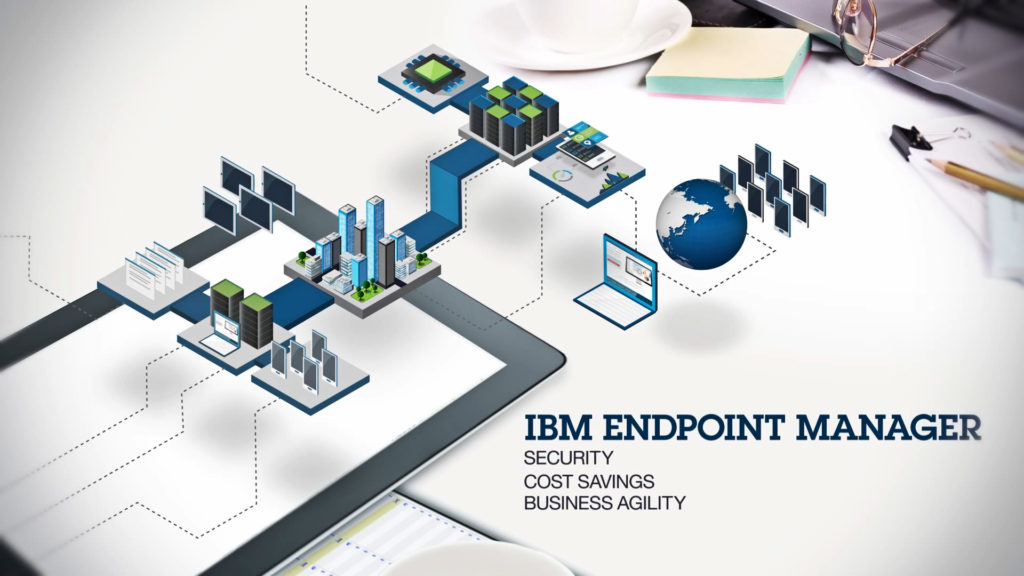
It allows simplifying data center management through server automation, life cycle, security, and compliance. Furthermore, users can perform advanced automation tasks between servers, including task sequences. Administrators can locate and repair errors in a short time at all endpoints. The operating system or type of connection is not an element that influences or impairs the fulfillment of these functions. It also provides pre-designed automation scripts that facilitate the creation and reuse of automation flows.
With a minimal investment in infrastructure, you can get business applications to adapt without losing quality and grow continuously. Besides, you will automatically get updates of content and features, without neglecting compliance with endpoint configuration policies practically in real-time. In this way, the reduction of costs and complexity of the operations of the data centers is achieved. It is conducted in a way that improves the performance of the company.
Functions:
- Simplifies operations and offer visibility and virtually real-time control of virtual and physical servers.
- Guarantees and provides detailed safety information.
- It uses preconfigured automation and allows its customization, thus reducing labor costs.
- It offers business scalability.
- It performs infrastructure updates with minimal effort.
2. Endpoint Manager for Mobile Devices
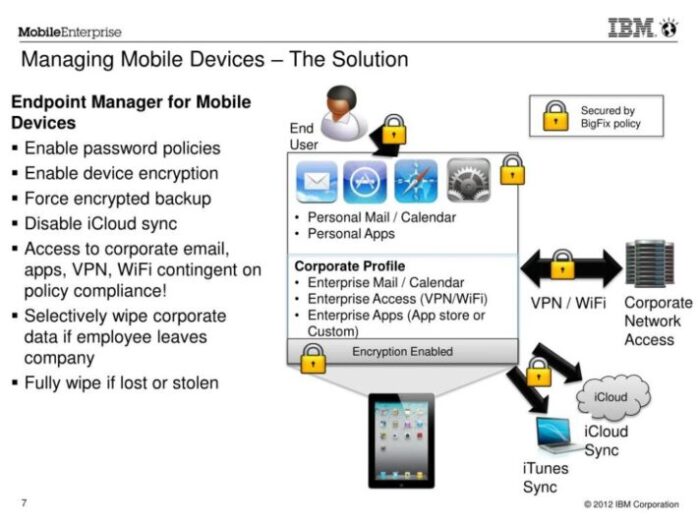
It offers a unified data warehousing platform for both small and medium businesses to manage traditional endpoints and mobile devices while reducing ownership costs. The platform combines endpoint management with security in a single solution. This module allows you to manage both traditional endpoints and mobile devices of Apple iOS, Google Android, Nokia Symbian, and Microsoft Windows. Also, you can manage the policies of BYOD (bring your device) new working system increasingly extended.
Functions:
- It detects threats, selectively removes corporate data and configures password and encryption policies, thus allowing the protection of company data.
- It provides visibility to the company.
- Manage from a unified infrastructure.
3. Endpoint Manager for Energy Management
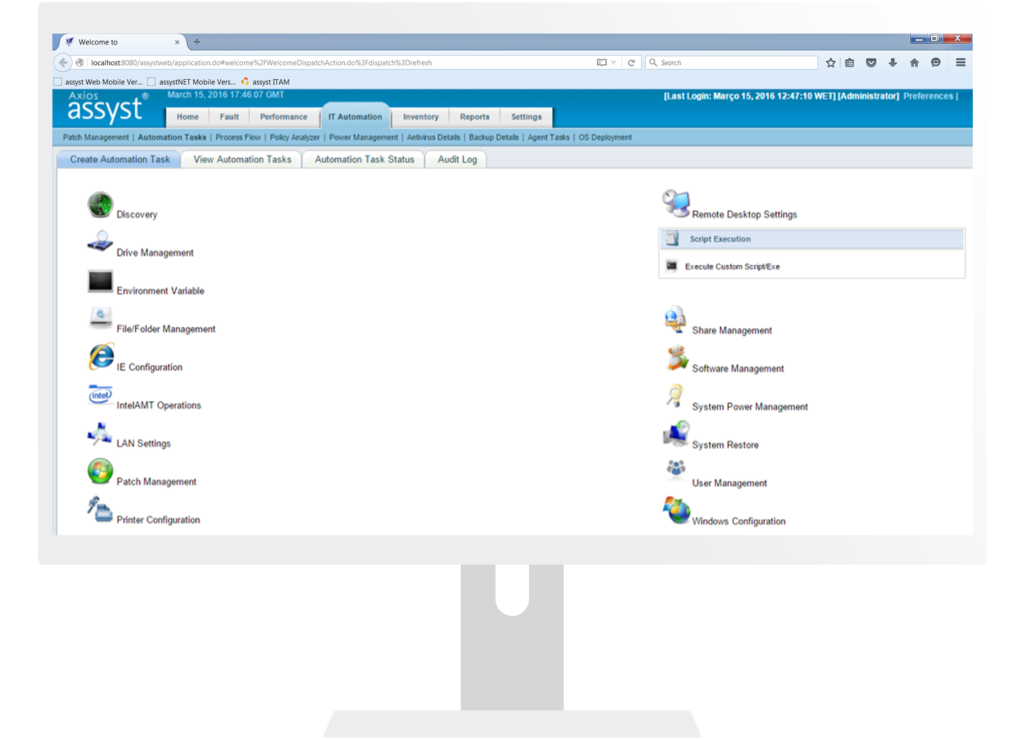
This software develops infrastructure creation and conservation policies. It makes flexible, complete, and simplified energy management. On the other hand, it provides the granularity necessary to apply management policies to a single system. Furthermore, it reduces energy use and costs, as well as avoiding system interruptions. The application works without affecting employee productivity or safety requirements.
Functions:
- It manages the energy configuration, the options in desktop systems with a minimum cost in the budgets and personnel.
- It evaluates the energy status continuously.
- Controls energy costs, monitors practically in real-time, and poses hypothetical situations with possible energy savings of projects promoting conservation.
- It increases user participation by granting them the choice of the default options menu and also allows them to “wake up” their machines remotely through a web console.
- Gets the most out of it using an intelligent agent at each endpoint. A continuous self-assessment is carried out, and policies with minimal impact on the system are applied.
4. Endpoint Manager for Server Automation
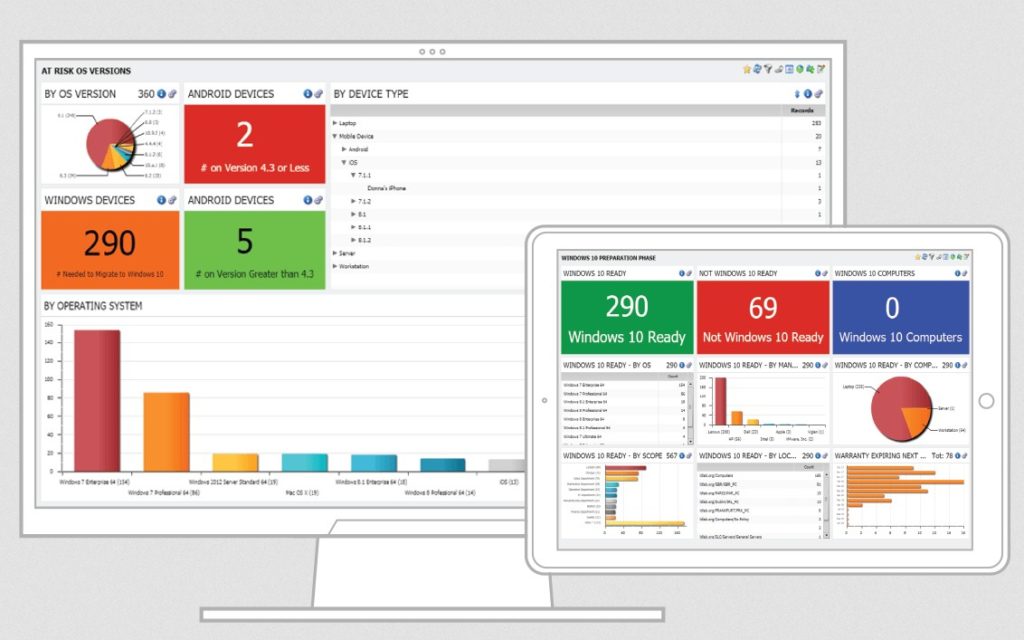
It offers users the option of deploying applications through servers, including the sequence of tasks. This product provides a rich set of pre-designed automation scripts and allows users to create and reuse their automation flows. Allows management simplification and IT cost reduction.
Functions:
- Manages the life cycle of endpoints and their configurations with a single user interface, and the conduct is integrated into both physical and virtual servers.
- It creates, saves, and reuses automation flows.
- Uses task sequencing to expand management capabilities and save time and costs.











