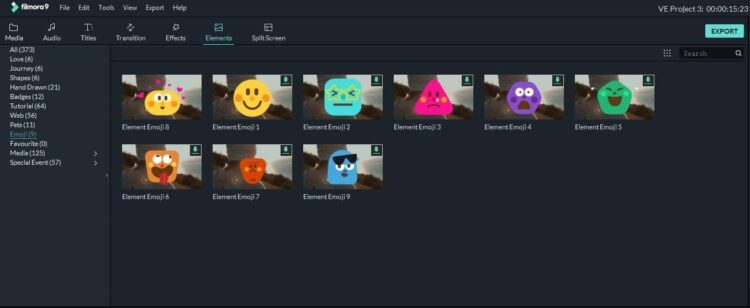New to video editing or getting started in the world of professional video editing? Are you on the lookout for a great video editor that perfectly balances powerful features with an easy-to-use interface? Well, Wondershare Filmora9 can be the perfect starting point for you. One of the best and most powerful video editing software for beginners, Filmora9 allows you to express your creativity in full form and create exceptional videos.
Wondershare Filmora9 is an outstanding video editor geared towards the newbies, novices, and casual users. Available in versions for both Mac and Windows users, this video editing software is specifically built for people who wish to invest very little time in understanding the basic functionalities of video editing. Filmora9 allows users to edit high-quality professional-grade videos with minimal effort using cutting-edge features and pre-defined stunning effects.
Source: https://filmora.wondershare.com/video-editor/video-editor-download.html
Check out the hands-on review on Wondershare Filmora below for all details.
Easy-To-Use With Intuitive Interface
One of the most appealing features of Filmora 9 is the simplicity of its user interface. Its interface is among the easiest and simplest to grasp of all the popular video makers. The interface’s main window provides you complete control of the video editing project where you can easily edit in a timeline. Since the tools and features are accessible from the main window of the interface, it is easy to navigate and find what you need.
Wondershare Filmora9’s working window is divided into three large sections that include:
-
First Section
This is the most important of all as it is from here that the users gain access to different menus and editing tools (filters, elements, effects, etc.).
-
Second Section
On the right side of the upper part, you will find the video player with the actions that you would expect when editing videos (pause, playback, level sound, go backward or advance, etc.).
-
Third Section
You can see the timeline in the lower part of Filmora9. Here you can find everything that makes up the final video and cut, move, copy, remove or add multimedia content.
Numerous Effects To Level Up Videos
One of the key functionalities of Filmora 9 is that it is a video editor that offers excellent elements to create amazing videos. This powerful video editing software offers users a range of excellent features to unleash their creativity. Some of these features are:
-
Filters & Overlays
This video editor offers a varied range of overlays and filters for users to make stunning edits on their videos. Besides polishing your videos, these filters can also make your videos look attractive.
-
Transitions
When using Wondershare Filmora 9, you can choose from 178 types of transitions. From the more basic and deformed to 3D, slide-like and many more, there are a plethora of transitions to choose from.
-
Filmstock
With Filmora 9, you will get access to a huge catalogue of royalty-free audio files, video effects, and stock videos. You can use them in your videos for expressing yourself. Filmstock is an extremely comprehensive tool for editors and Filmora 9 makes it handy for you.
-
Video Editing Academy
As a subscription-based video editor, Wondershare Filmora9 provides several video courses, ideal for both beginners and veterans. These comprehensive tutorials help you make better and more quality videos at any experience level.
Other Cool Features
-
Text Tool
One of the salient features of Wondershare Filmora9 is its text editing tool that allows users to edit texts like making them italic, bold and changing font style. Even though it comes pre-loaded with customization, you can use your on customization like adding a shadow or border and selecting the color fill option.
-
Screen Recording
Yes, Wondershare Filmora9 has a screen recorder built into it! The video editor offers a built-in screen recording feature that comes complete with audio and mouse click tracking along with varying quality options.
-
Color Correction
This video editor makes color correction and color grading easier for users. With the color tuning tool, you can easily make your video look like a Hollywood film. You can choose from a range of filters and overlay effects to touch up your video.
-
Titles
When editing a video, you need to choose the opening titles of your composition, subtitles, as well as the final credits. Filmora9 allows you to choose from 137 options and you will be able to have a preview of each one.
Save, Convert & Share With Ease
Wondershare Filmora9 supports most video file formats. Some of the most compatible video formats include – .mp4, .mov, .mkv, .m4v, .avi, .wmv and many more. This video editor can also import ultra-high-definition 4K resolution.
When it comes to exporting your final video into an appropriate format, Wondershare Filmora9 gives you a plethora of options. Users can choose from a long list of video and audio formats as well as audio-only formats like .mp3. Some of the basic choices offered by Wondershare include:
- Local for the making of the common video formats.
- YouTube and Vimeo – both of which are tailored to the newest and best practices for uploading
- Device offering various presets for some of the most common devices used to view videos like Android phones, iPad, iPhone, etc.
- DVD to create standard MPEG2 files for burning to DVD discs and the ability to burn the discs too.
- Gaming consoles like Playstation and Xbox, as well as Apple TV and smart TVs.
Why Should Beginners Choose Filmora9 For Video Editing?
Wondershare Filmora9 is the ideal choice for beginners new to video editing. Here are a few major reasons why it is the best video editor for beginners.
- An easy-to-use, clean, and simple interface providing an outstanding user experience
- A plethora of top-tier effects including royalty-free video, music, motion elements, animated titles, and transitions.
- Real-time rendering enables you a smooth video editing experience, even when you work with 4K footage
- Allows you to cut, crop, trim, combine, and split in just a few clicks
- Excellent video stabilization, speed controls, and color correction
- Supports a range of file formats and transfers to all popular portable devices
Conclusion
Wondershare Filmora9 is the video editing software for all creators. It is an amazing video editor ideal for users who wish to focus on their creativity. With this honest review at hand, you are likely to have enough information for making an informed decision regarding video editing. So what are you still waiting for? It’s time to download Wondershare Filmora9!